Hearing music in your head and being able to turn it into a track are two different things. And while both require ideas and imagination, the latter may also need practical knowledge of music production.
If you aim to be one of the great song composers in the music industry, you’d have to start right from the basics.
This blog discusses how to compose music online in a few steps along with other options, such as an AI composer and free online music composers. So, if you are trying to make music, this can be your first step-by-step guide.
Table of Content
| ● What Do You Need? |
| ● A Beginner Song Composer’s Brief Guide: Step-by-Step |
| ● How to Compose Mood-based Music Online on Beatoven? |
| ● More About Beatoven |
| ● Conclusion |
What Do You Need?
Before you start composing music, you may need the following handy:
● Pen and paper for lyrics.
● A device to record your ideas. This could be your computer with a functioning DAW, or your mobile phone’s
voice recorder.
● Having an instrument to play can be helpful, however, it’s not necessary.
A Beginner Song Composer’s Brief Guide: Step-by-Step
Step 1: Attention to Ideas
If you can hear music in your head, you can compose it too. But you’ll need to be attentive to what your idea sounds like.
Once you know how you want your track to sound like, you can try recording it in your phone’s voice recorder. This will keep you from forgetting the track that you imagined.
Step 2: Add Tracks in the DAW
A DAW (Digital Audio Workstation) is software that enables users to compose and produce music from their computer without the necessity of using musical instruments.
If you are using a DAW to compose music, you can open your DAW, create a new file and start adding tracks to it.
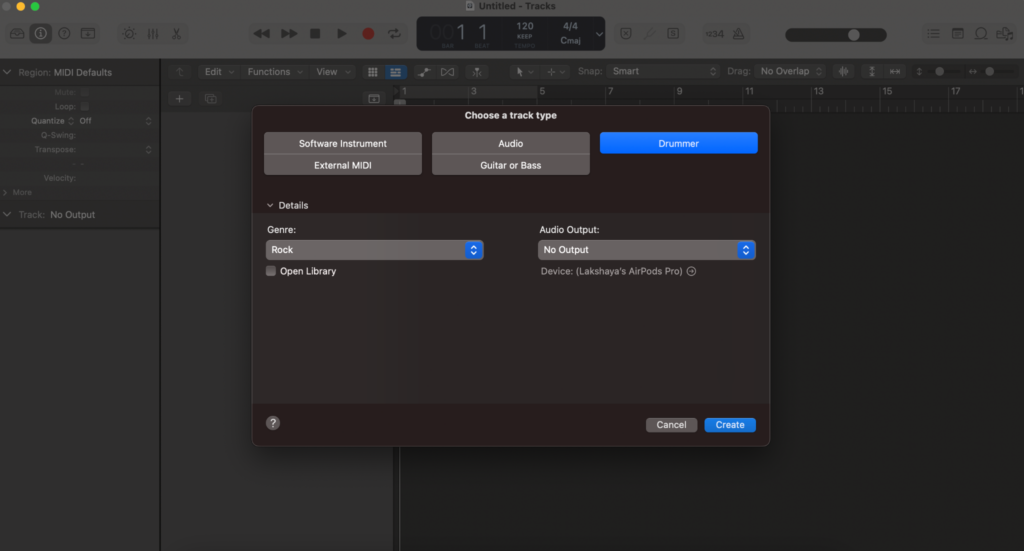
Creating a New Song in Logic Pro
For beginners, it’s advisable to start with a sample drum track. Most DAWs have several sample drum packs and beats that producers can use. The screenshot below demonstrates how a drum track may look in Logic Pro.

Now that you have the starting drums playing, you can add a bassline through a MIDI keyboard or using your computer’s keyboard. You can also choose sample basslines from your DAW’s loops library. The screenshot below shows a bassline from Logic Pro’s loops library.
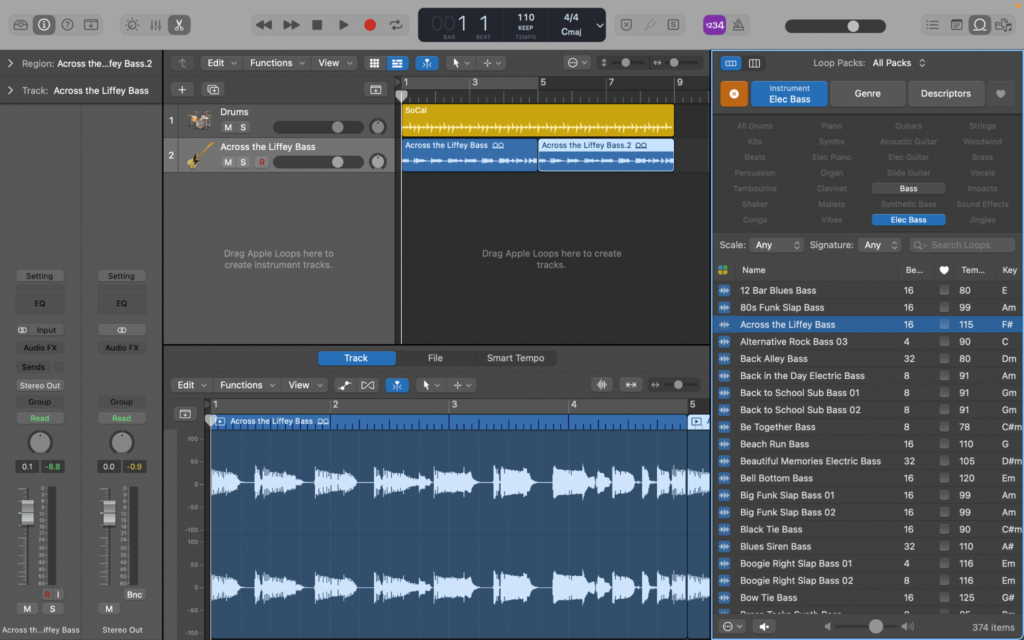
Once you have the drums and bassline ready, you can consider adding a melody.
Composing a Melody
One of the many ways to compose melodies is by listening to your ideas. As talked about in the first section, if you have recorded your melody(ies) on your phone’s recorder, you can try recording it from an instrument. Otherwise, you can also sing it in the form of vocals.
However, if you don’t have a melody yet, you can take a moment and listen to your track progress, including drums and basslines. This may give you some ideas and direction to compose a melody.
And once you have the melody, you can play it through your MIDI, your computer’s keyboard, or by connecting or recording an instrument of your choice. In the screenshot below, we have added a piano melody.
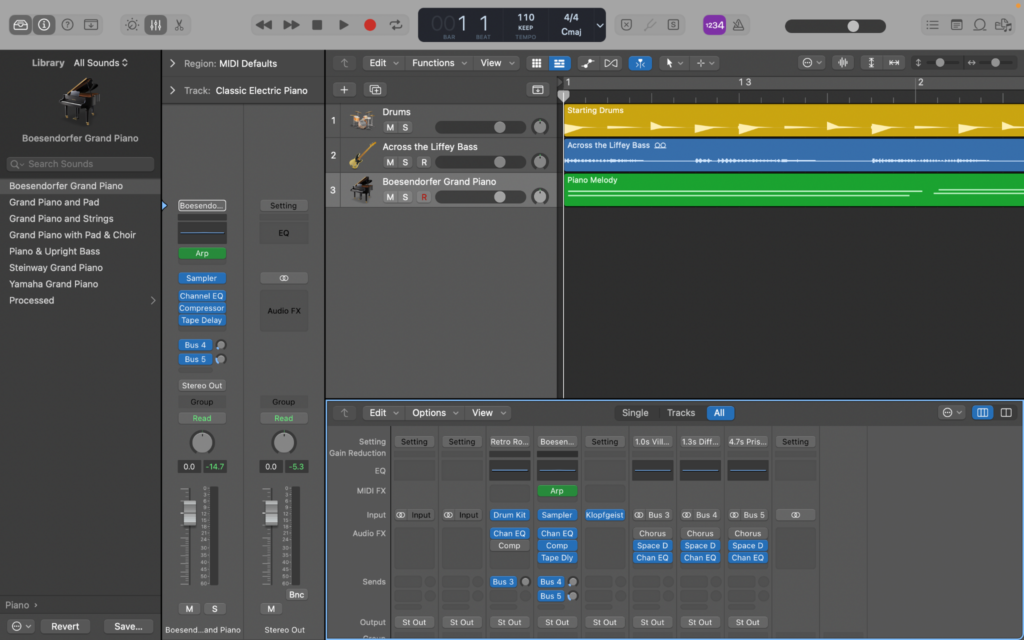
Beyond this point, the direction of the piece depends on where you want to take it. Whether you wish to add an electric guitar solo or a set of vocals, the decision can be yours.
If you are planning to write a song, composing a simple track with drums, bass and melody may help you with better ideas and direction. The screenshot below shows sample vocals and a guitar lead that we added to the above track. You can record yours or use the pre-recorded samples.
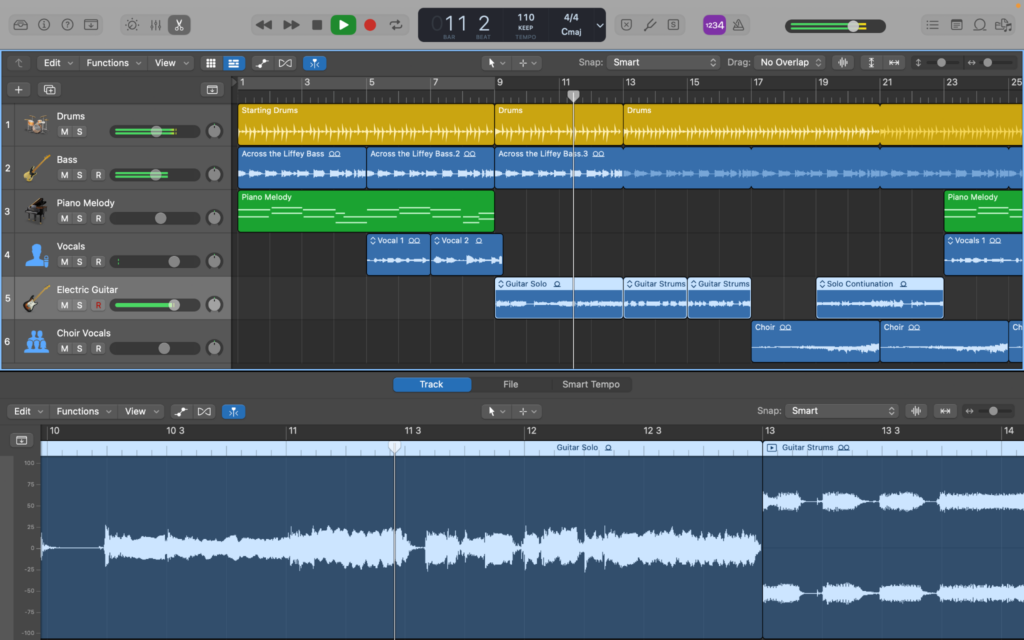
At this point, we may almost be done. However, there’s a little more to do.
Step 3: Arrange Your Piece
Once you have added all the sounds, tracks, instrument samples or melodies, and vocals, you may need to arrange the piece correctly. This will involve you figuring out if your song sounds good to you. If you feel an instrument may sound better in some other place, you can try shifting that sound accordingly.
In the pictures above, we kept arranging the sections and strips as we produced the track. However, once you listen to your piece, you will find out whether or not you need to make arrangement changes. Here’s an example.
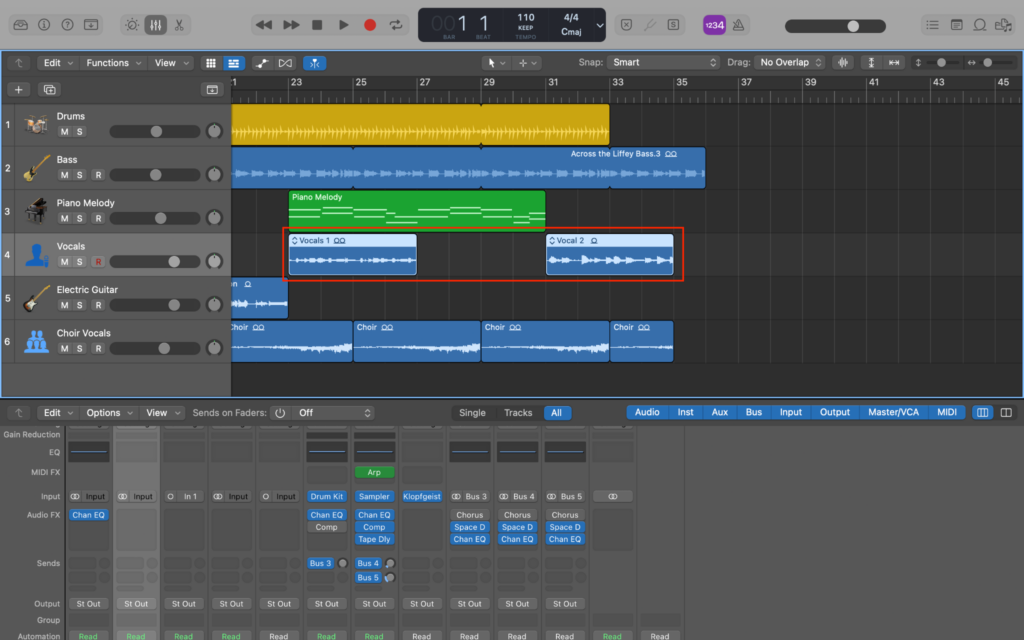
In the above screenshot, the two vocal parts are arranged at a gap of two bars. If it doesn’t sound good, we can try arranging these vocal sections as follows:
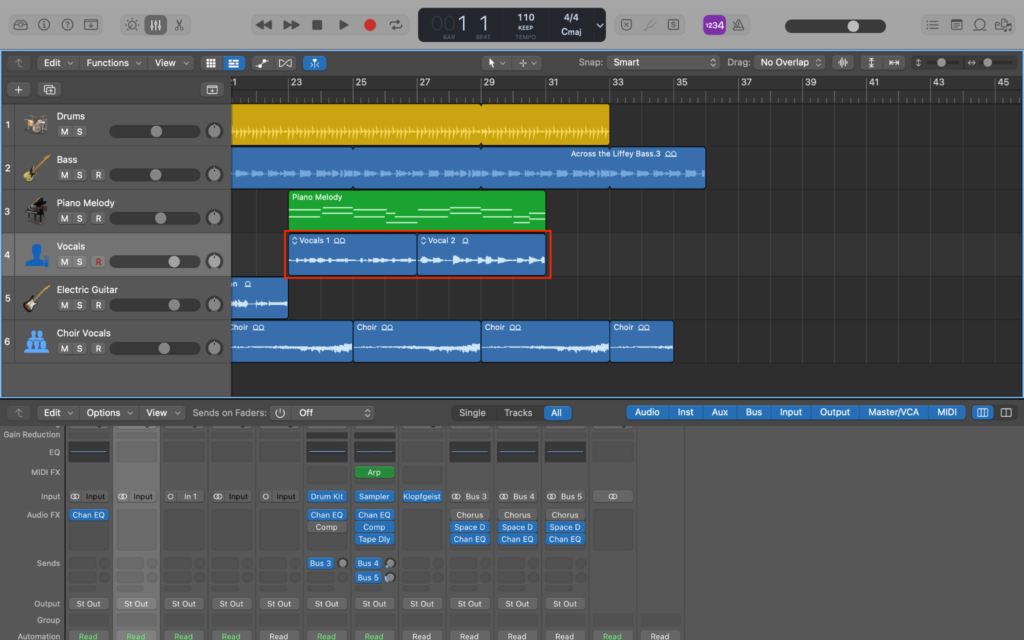
The arrangement of your piece will depend on your preferences.
Step 4: EQ To Bring Out The Best Sound
If the majority of your song’s tracks are from pre-recorded samples, the piece may already sound clean. However, during manual recordings, noise and other imperfections may crop up. EQ (equalization) plugin helps even out frequencies to make your final product sound more in line and tone.
While EQing is a vast subject in music production, this quick tip can help make your songs sound better and cleaner.
Listen to your song at least four to five times using headphones or earphones, and try to observe uneven patches or unpleasant sounds. Once you catch the sound, identify the track/instrument it’s coming from. After that, open the equalizer for that particular track, pick a frequency node between 500-1000 Hz and pull it up. After this, move the node horizontally to identify the region where the sound becomes most unpleasant.
This will be the region that you’ll need to EQ. From this particular point, pull the node all the way down and try listening now.

Point of unpleasant sound

Pulling down the node to minimize the disturbance.
This is how we put a notch filter. We can adjust the thickness and strength of the notch by selecting and scrolling it.
Note: If you don’t feel confident about using the EQ plugin, make sure to watch some tutorials before making changes.
Step 5: Put it out
Once your track is ready, you can export it to different devices and test if it sounds good.When exporting a larger file using a Mac, it would be beneficial to learn how to stop my Mac from going to sleep so that the process doesn’t fail midway. You can try listening to it on your phone’s speakers, computer’s speakers, headphones, car speakers or any other devices you may have.
If your track sounds good on all devices, you may choose to put it across various platforms such as YouTube and Instagram.
How to Compose Music Online on Beatoven?
As the guide above may suggest, music composition and production can be fruitful but prolonged processes. On the other hand, if you are short on time and wish to compose music for your YouTube videos or other projects quickly, Beatoven is the tool for you.
Beatoven is an AI-based free online music composer tool that allows users to create music based on mood, genre, region, etc. To create your first track, click here, sign up and follow the step below:
Step 1: Create a New Track
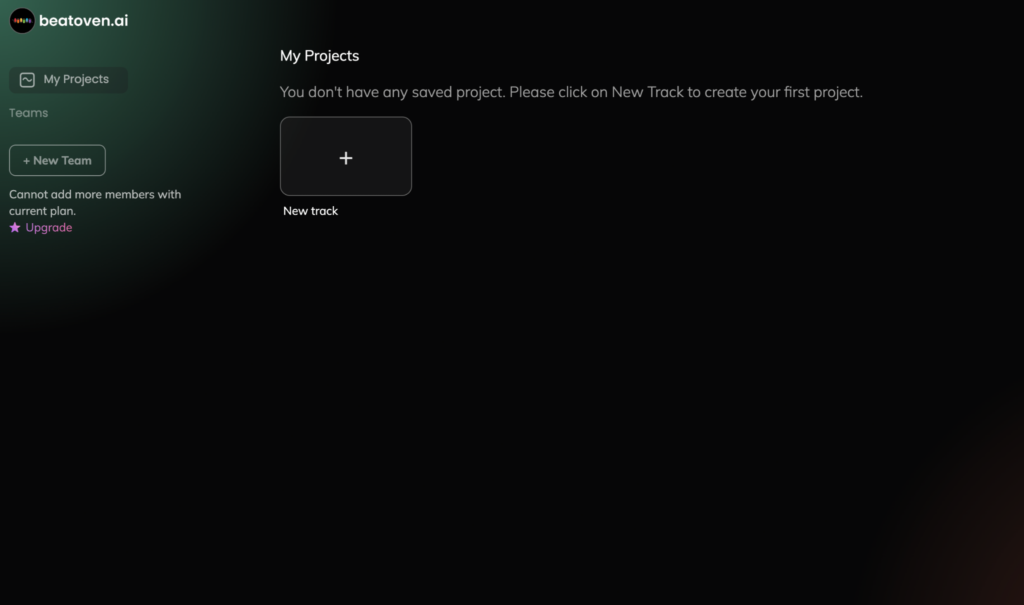
After you click the “New Track,” button, a new page will open asking for the following details.
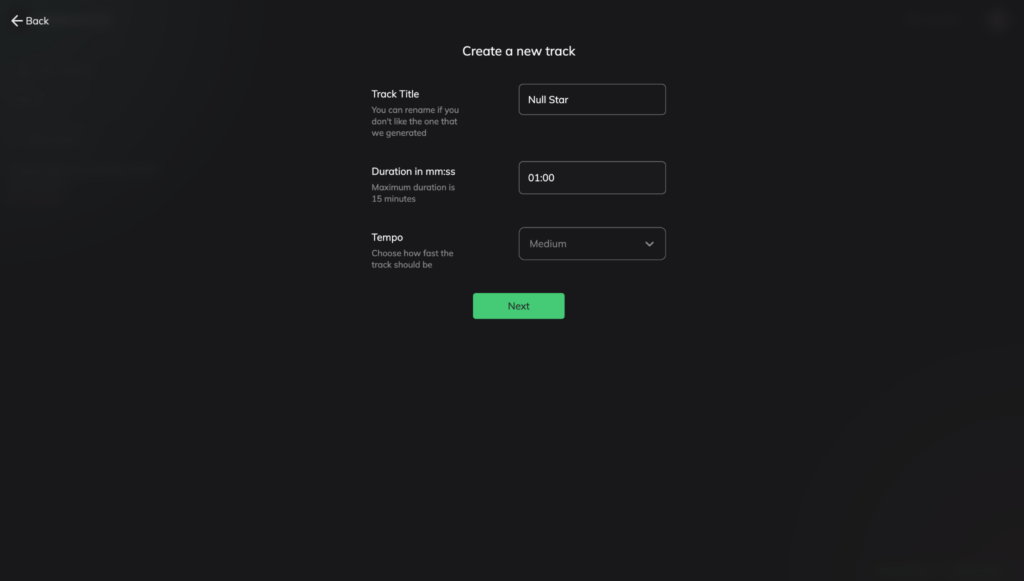
You can choose the tempo, duration of the track and a name.
Step2: Choose Your Genre
On the next page, you will be asked to choose the genre or regional sound in which you want to produce the track.
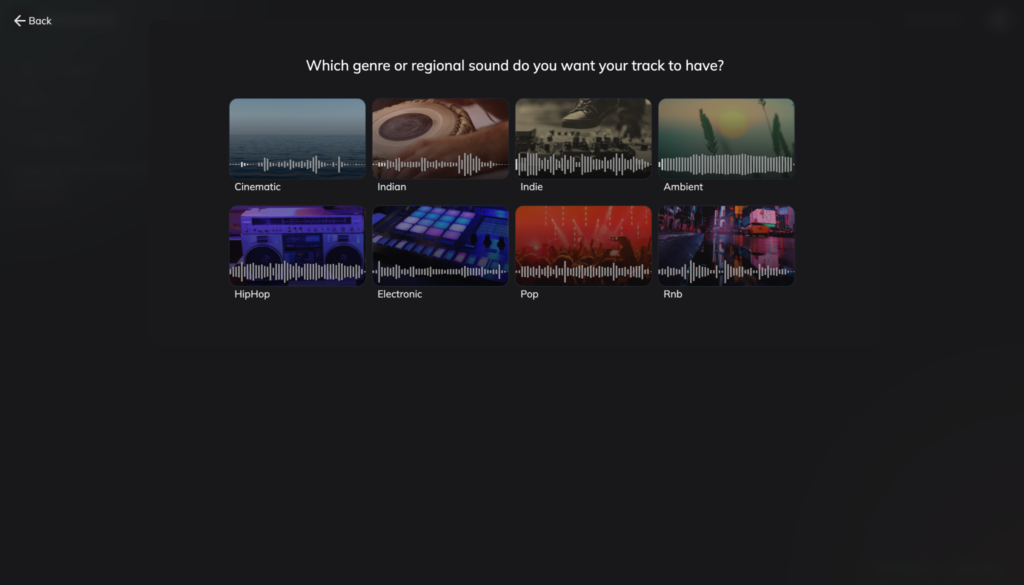
For now, we will choose “Indian.” After choosing the genre, you will be taken to the page where you can select the mood you want to express through the track. For this guide, let’s select “Calm.”
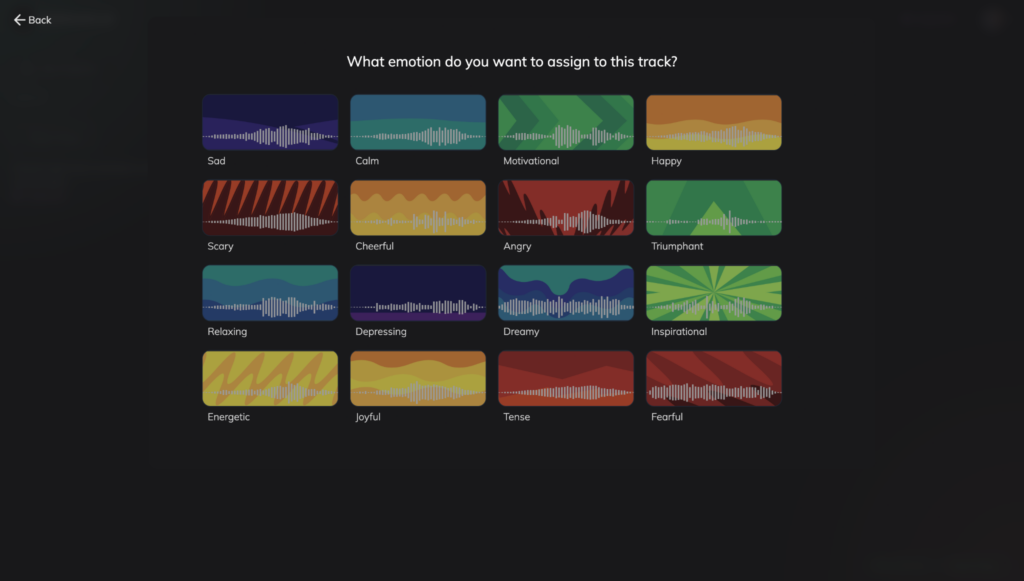
After this, your track will be ready.
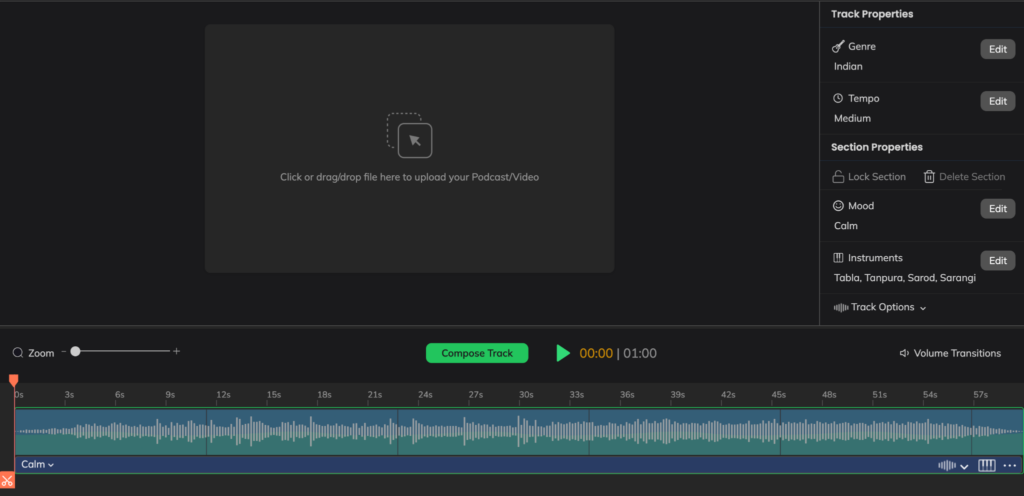
Step 3: Make Edits or Download
Once your track is ready, you can make edits as you see fit or simply download the track to your computer. This is a royalty-free music track and is free to use for YouTube and Instagram videos.
More About Beatoven
Beatoven.ai is an AI-based tool that enables creators across the globe to create music suited for scenic and creative purposes in a few clicks and lets them download it for free (thirty minutes a month or a professional plan).
From picking a genre to trimming your track, changing the mood to choosing the tempo, Beatoven lets you do everything.
Whether you are short on time, lack music production experience, or are looking for an easy tool that would do it for you, Beatoven could be your friend.
Conclusion
Composing and producing music takes years of experience and know-how. While aspiring creators must invest in learning and experimenting with music, restricting creativity till you achieve perfection isn’t always required. Here we discussed music composition and production, along with Beatoven’s simple AI.
Hopefully, this was helpful.

