Did you notice LinkedIn overhyping videos all of a sudden?
A recent survey shows that users are 20X more likely to share a video than other forms of posts on LinkedIn.
And that’s not it. Today, about 91% of businesses use videos as a marketing tool, an all-time high since 2016. These are reasons enough to consider video content the most engaging and influential form of media.
But let’s face it: creating stellar videos requires more than ideas. One of the underrated yet essential video production skills is editing. Editing provides your video with the final aesthetic touch it deserves before making it live.
You need the right video editing software that simplifies the editing process, is not too technical, is fast, and scales as your video frequency increases. It also takes care of various video elements like royalty-free background music, animation, transition, subtitles, and voiceovers.
If you are looking for the best AI video editing tools in 2025 to match up to the video wave, settle in. We have shortlisted the top 10 video editors for content creators in 2025.
Top 10 AI Video Editors in 2025
If you just want to know about the pricing and use cases for each tool, here’s a quick sneak peek 👇

If you want to dive deeper into the features of each of these tools, here’s everything you need to know:
1. Beatoven.ai
Beatoven.ai is an AI music generator and editor that produces production-ready, royalty-free background music for your videos. With its intuitive interface, you can generate tracks easily using the text prompts and fine-tune the composition with emotion-based editing. It is a perfect music editor for video content, shorts, Instagram reels, podcasts, games, AI art, and more.
Beatoven.ai is also fairly trained and certified for its ethical approach to original music generation. The brand compensates human musicians fairly for training Beatoven.ai’s AI algorithm.
Key Features
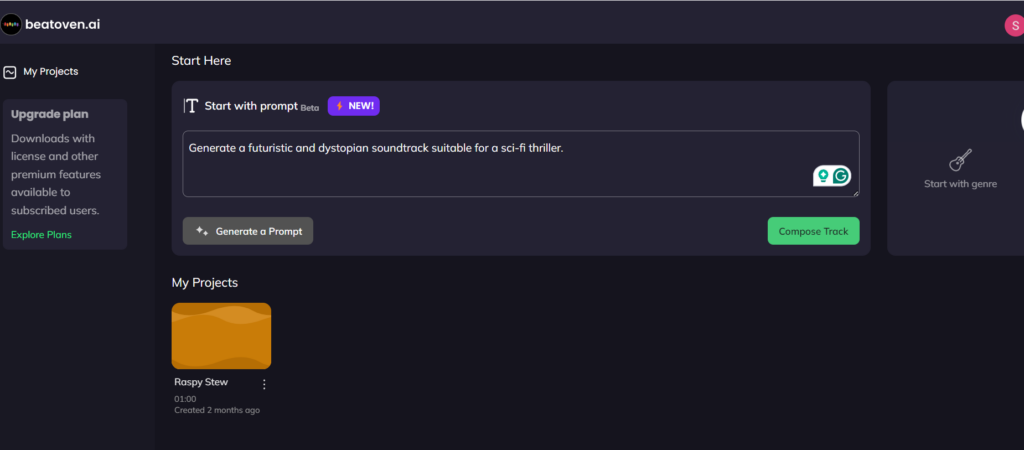
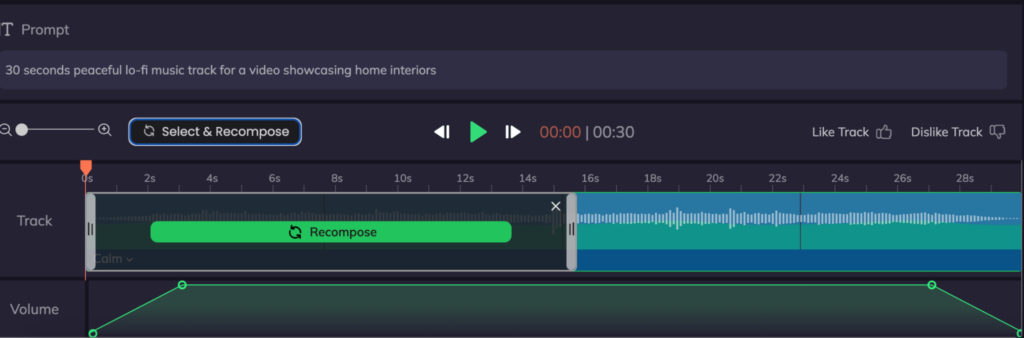
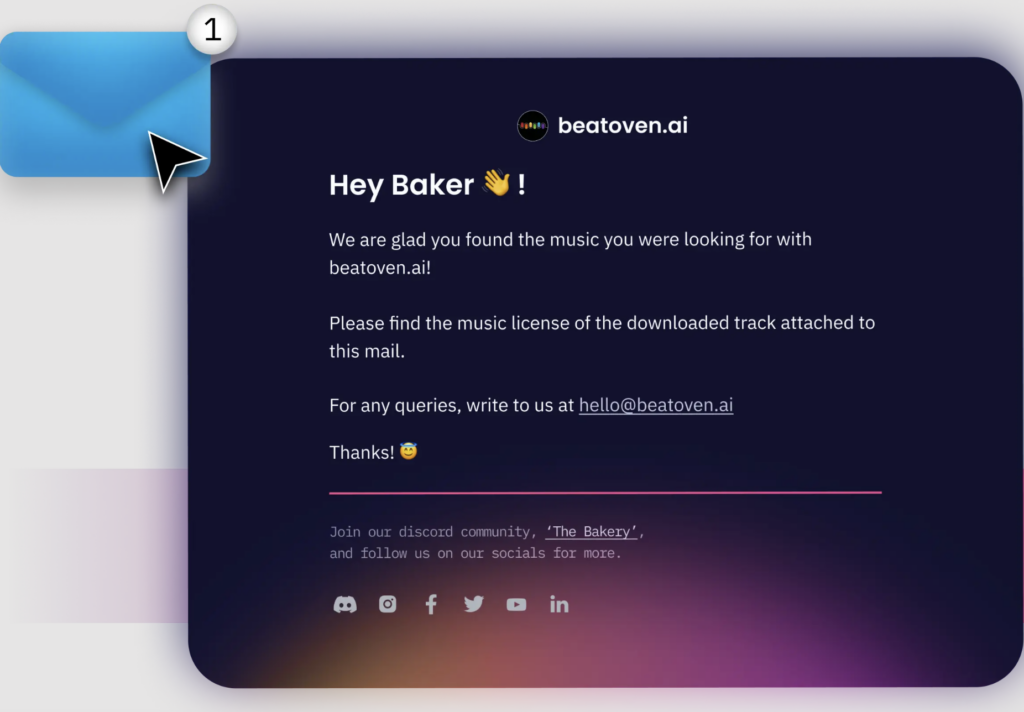
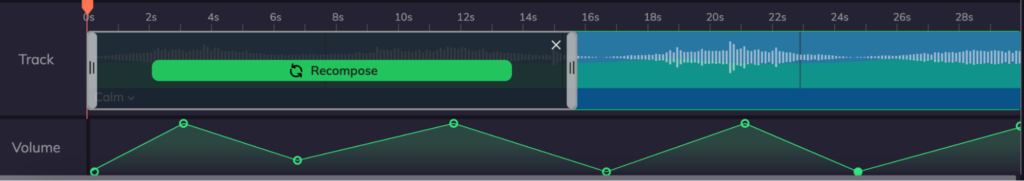
Best for: Generating and editing background music for different types of video content like reels, shorts, YouTube videos, game videos, podcasts and so on.
Pricing
2. Descript
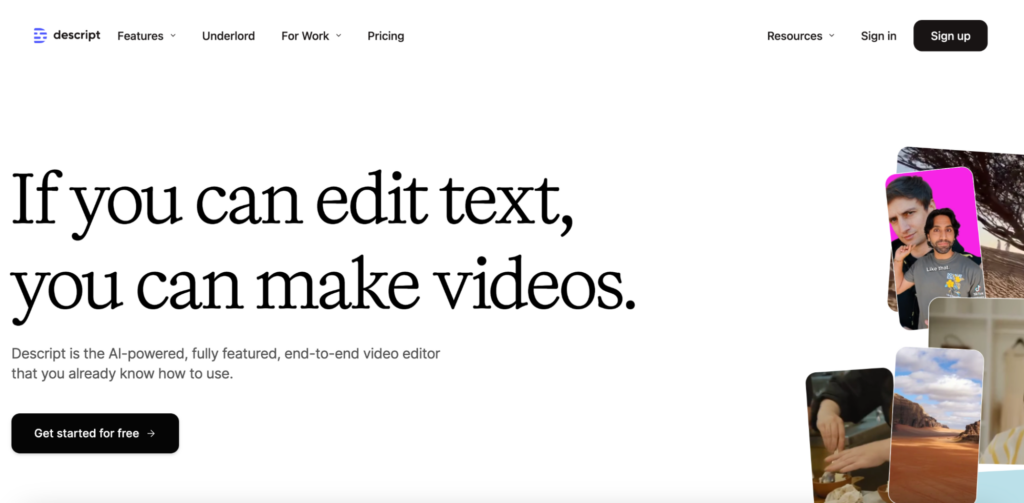
Descript is an AI-powered, end-to-end video editor with a complete suite of features that allows video and audio editing through text commands. It works like docs, where you type and Descript edit the video. It also offers text-to-speech features, voice cloning, templates and layouts, and a slide deck-like editing feature for arranging visuals. You can download Descript on Windows or Mac. For Mac, you must have macOS High Sierra (10.13) or later, otherwise you might need to speed up your Mac.
Key features
Best for: Video editing and enhancing with AI-driven features that eliminate any editing knowledge
Pricing
3. InVideo AI
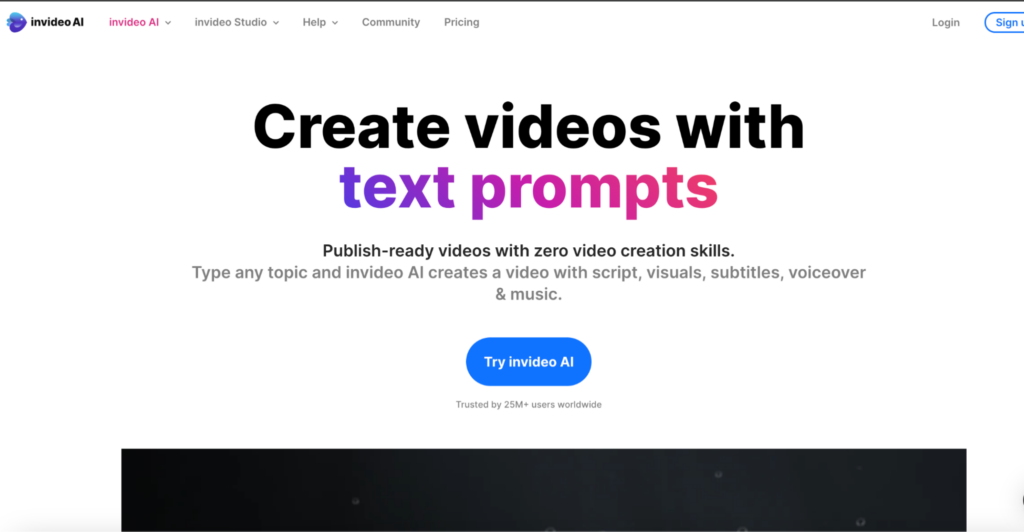
InVideo AI is an AI-powered video creation tool that transforms ideas into videos. It generates videos from anything with scripts, visual subtitles, voiceovers, and music and uses promotes to generate and edit videos.
Key features
Best for: Creating professional videos without the need for video editing skills
Pricing
4. Adobe Premiere Pro

Adobe Premiere Pro is a video editing tool with comprehensive features for precise editing. It offers features like multi-camera editing, color grading, and seamless integration with Adobe Creative Cloud apps. You can also add transitions and effects, mix audio, create animated tiles, and do much more.
Key features
Best for: Editors, filmmakers, and content creators in need of advanced editing features
Pricing
5. Deepbrain AI
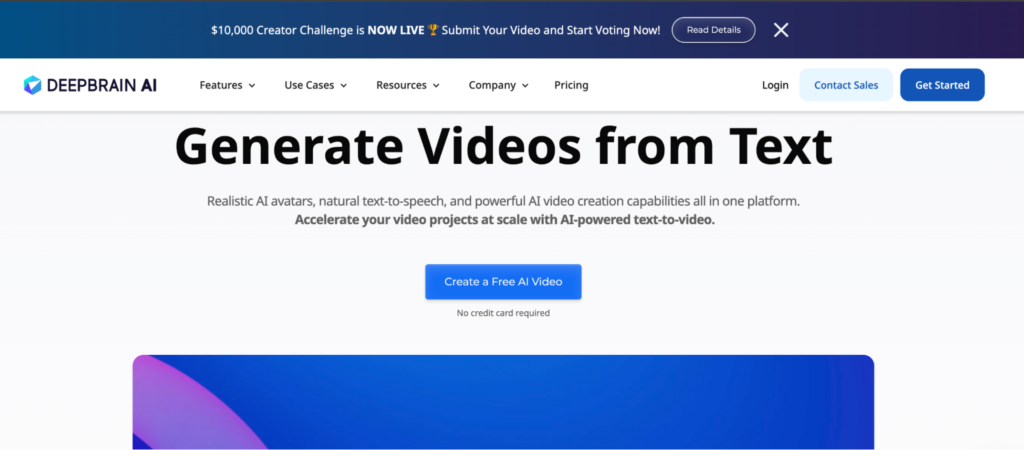
Deepbrain AI offers comprehensive AI video creation at scale. It offers AI avatar features and customization, multilingual AI text-to-speech, and end-to-end video creation, editing, and sharing.
Key features
Best for: Creating videos without professional cameras or actors
Pricing
6. Vidyo.ai
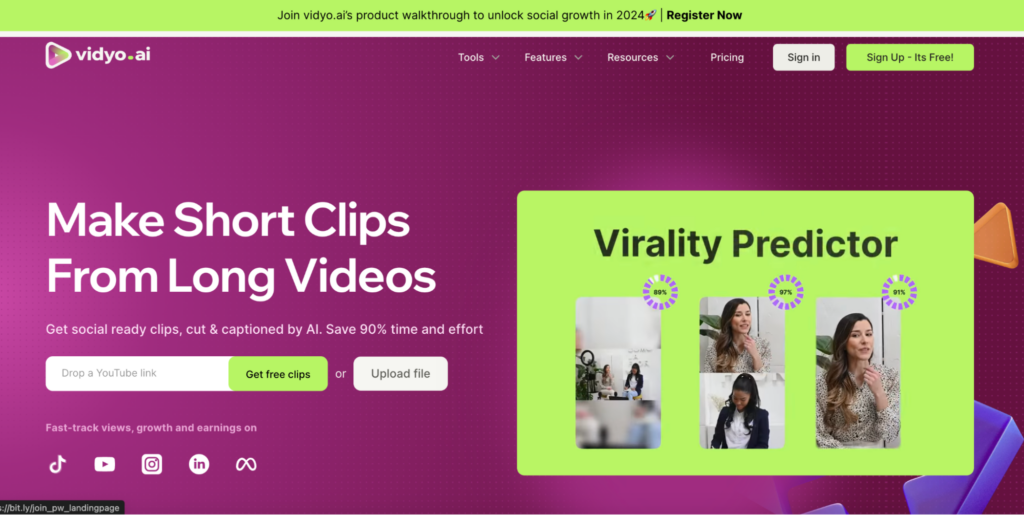
Vidyo.ai is a comprehensive AI-powered video editing tool designed for content creators and social media platforms. It offers various tools, such as an AI video editor, caption generator, clip maker, video-to-text, and video-to-blog, to help creators with a complete social media tool suite.
Key features
Best for: Social media content production and repurposing content for different platforms
Pricing
7. Veed.io
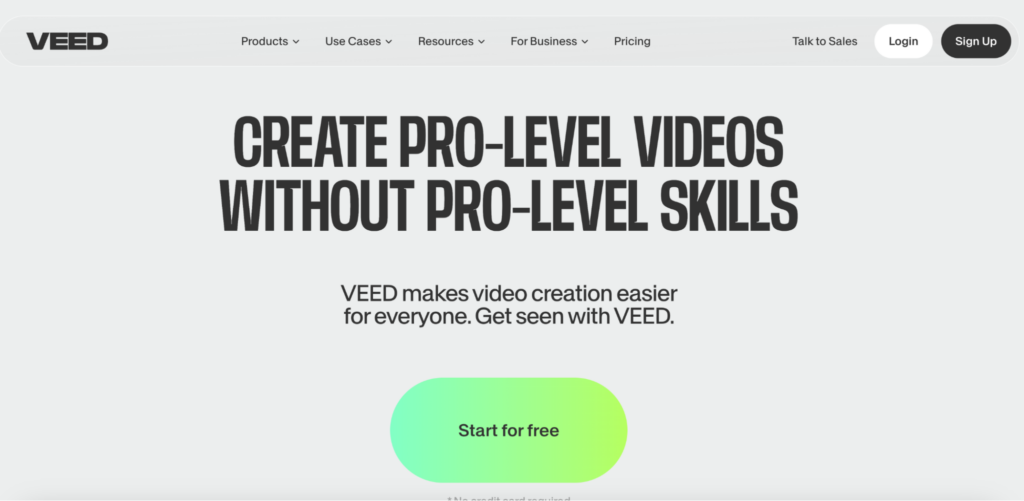
Veed.io is an AI video generator that offers a variety of hassle-free tools for creating and editing professional videos. It provides AI avatars, recording features, a stock library, collaboration, and a publishing option in the same tool.
Key features
Best for: Video editing with minimal effort
Pricing
Veed also offers a Business plan with extensive collaboration tools and priority support.
8. Pictory
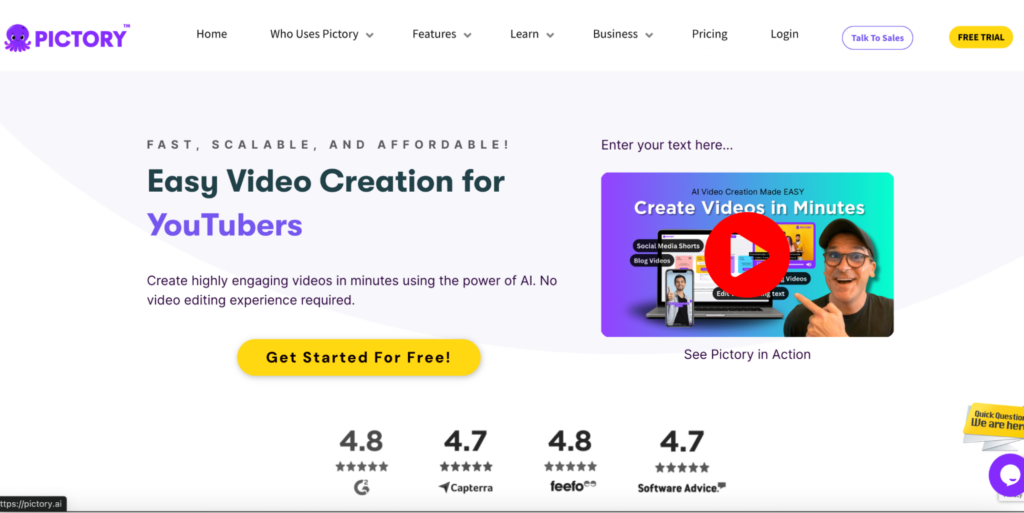
Pictory is an AI-driven video creation tool that helps create video images, text, and existing video content for different platforms and professionals.
Key features
Best for: Creating videos from text and other media
Pricing
P
It also offers a custom enterprise plan for more than 5 users.
9. Lumen5
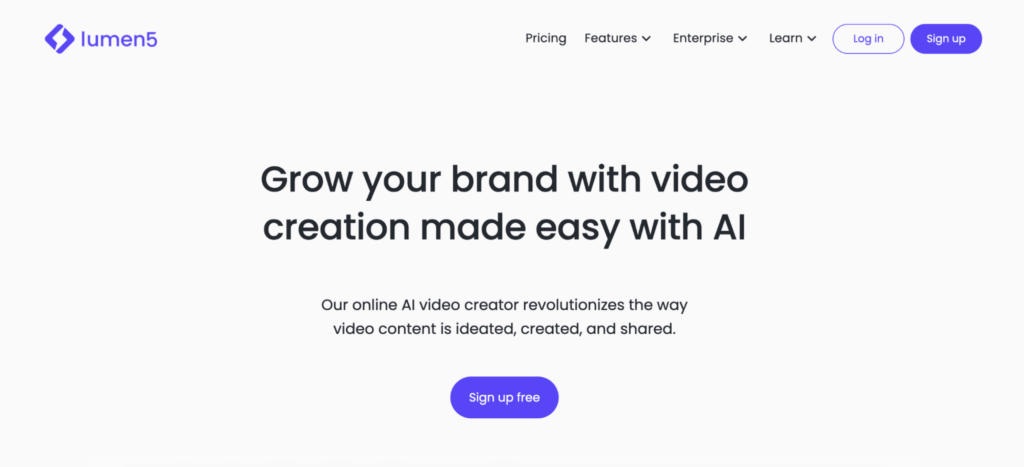
Lumen5 offers AI-powered video creation, allowing users to turn ideas into branding videos. It also offers branded templates, allowing users to create videos on a budget easily.
Key features
Best for: Video creation for branding and customizing for different platforms
Pricing
It also has a custom plan for enterprises that offers all the features, dedicated support, and collaboration features.
👉Also check the 5 Best AI Voice Generators for Content Creators in 2024
10. Synthesia
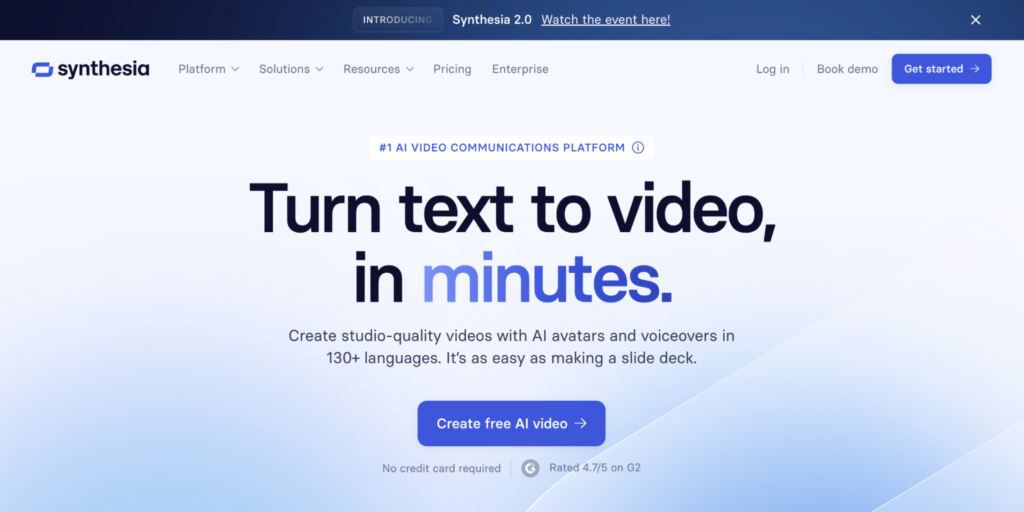
Synthesia is an AI-powered video creation tool that simplifies video production for businesses. It offers AI avatars and voiceovers in 130+ languages to create studio-quality videos. It generates script and video, offers customization, and allows you to collaborate and share videos.
Key features
Best for: Creating promotional videos like sales pitches
Pricing
The custom plan for Enterprise offers unlimited video minutes, team collaboration, one-click translations, and priority support.
Conclusion
AI tools are here to stay. Therefore, making them part of your content creation workflow is an intelligent choice. Let AI do the heavy lifting of editing videos while you focus on what you do best: coming up with new and innovative ideas.
Quick tip: Different tools cater to different needs and vary in price. For example, Beatoven.ai lets you generate royalty-free AI music for your videos, while Descript offers only video editing features, and Synthesia provides video templates.
So, select a tool that meets your needs and use cases.
If generating music for your videos is on your mind, we recommend opting for Beatoven.ai.
FAQs
Which is the best AI voice generator?
The best AI voice generators depend on what type of sounds you need. For example, for AI voice cloning, you can try Synthesia; for music generation, you can use Beatoven.ai. Each tool offers unique strengths, so the best choice varies with your project.
Is there a free AI voice generator?
Yes, there are several fee AI voice generators available in the market. Apart from Google, which offers free text-to-speech features, some tools generate high-quality real people’s voices.
What is the best free AI for text-to-speech?
Many platforms offer free AI text-to-speech features. However, the best tool depends on your project’s requirements and complexity. For example, Descript is a good choice for voice cloning and generating text-to-speech in a cloned voice. Similarly, Speechify generates text-to-speech in your voice and celebrity voices.

Sreyashi Chatterjee is a SaaS content marketing consultant. When she is not writing or thinking about writing, she is watching Netflix or reading a thriller novel while sipping coffee.

