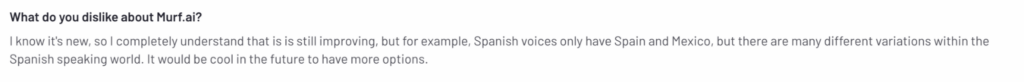Does your content creation journey often become overwhelming?
Content planning, research, idea generation, outlining the details, recording, and editing—it takes a lot of work to create a single piece of content.
And then there is the pressure to meet audiences’ expectations, generate views, and increase followers!
Too much stress can lead to fumble between your voiceovers. It could also mean taking long pauses and even mispronouncing words. If these sound familiar to you, settle down!
These tools will save you time, rescue you from those stressful voiceover sessions, and prepare a flawless speech for your videos within minutes, making your ai generated voice sound more natural and engaging.
All you have to do is add your script, and voila!
We also have a bonus tool for your content creation tech stack. But more on this later.
Let’s get started.
What is a Text-to-speech Tool?
Text-to-speech (TTS) is a software tool that converts written texts into spoken words by creating synthesized voices using advanced algorithms and ML models. The tool generates natural sounding AI voices from the text input provided.

A text-to-speech AI voice generator tool processes the text and identifies punctuations, rhythm, intonations, and pronunciation to generate the proper flow of speech using AI algorithms and pre-recorded voice data.
Some of the best AI text-to-speech tools also offer customization, such as speeding up or slowing down, gender, pitch, accent, language, and volume.
AI voice generation tools are helpful for:
Why do you Need a Text-to-speech Tool
Text-to-speech tools scale the content creation process. Some of the key reasons behind using these tools include:
Create global content without a language barrier
TTS tools help you create content in multiple languages, allowing you to localize and reach a global and regional audience. This enables you to connect with audiences worldwide and foster an international community.
For example, the Indian Prime Minister used an AI tool to translate his Hindi speech to target a regional language audience.
Ensure a consistent brand voice across different channels
TTS tools offer multiple voices with adjustable settings that allow you to set a consistent brand voice. This eliminates the need to find VO (voice-over) artists and train them for your brand voice, ensuring a consistent voice across all your content.
Repurpose visual content into audio
Text-to-speech tools help you transform visual content into audio for viewers who prefer to listen to podcasts or shows while running or cooking. This creates a broader audience and enables you to create content for different popular formats.
Experiment with different content formats
AI voice generation tools allow you to experiment with different forms and narration styles. The AI-powered tool is quick, allowing you to test multiple variations and find the right fit for your content.
How did We Shortlist these Five AI Voice Generator Tools?
We talked to content creators to understand their biggest challenges related to video editing. This helped us know what features they would search for when selecting a text-to-speech tool.
We have shortlisted these five AI voice generators based on the following features:
Natural-sounding voices and a variety of voices and accents
The most critical features a TTS tool must deliver on point are natural-sounding voices, clarity of voice, and various accents that help you cater to a global audience. We considered intonations, stress on words, and human-like speech to strike out those who don’t serve this purpose.
Multi-purpose functionality
What’s the point of using a tool if it only does one thing for you and leaves you looking for other tools to do the rest of your jobs? We removed tools that offered little in terms of features. We included tools that offer multi-purpose functionality like dubbing, AI voice cloning, captions, speech-to-speech, and other valuable features along with human-like speech.
Extent of customization
Customization is necessary when using any AI tool, as it allows you to add your personal touch to the AI-generated output. Our shortlisted tools offer good customization options, like adjusting speed and pauses, to add your touch and style to the speech.
Affordability and ease of use
We selected affordable tools with free and premium plans to suit the budgets of experienced and budding content creators. We also emphasized selecting simple and easy-to-navigate tools. We aim to make content creators’ lives easier, not more stressful.
Best AI Voice Generators for Content Creators
Here’s our list of the best AI voice generators for content creators:
1. Murf.ai

Murf.ai is an AI voice generator that tops our list because of its emphasis control. This allows you to emphasize text to generate meaningful and impactful speech.
It generates professional-grade text-to-speech using AI voice synthesizer and real people’s voices. It offers features like a voice changer to turn your home recording into professional voiceovers and enterprise collaboration features.
Key features
Pros
Cons
Pricing
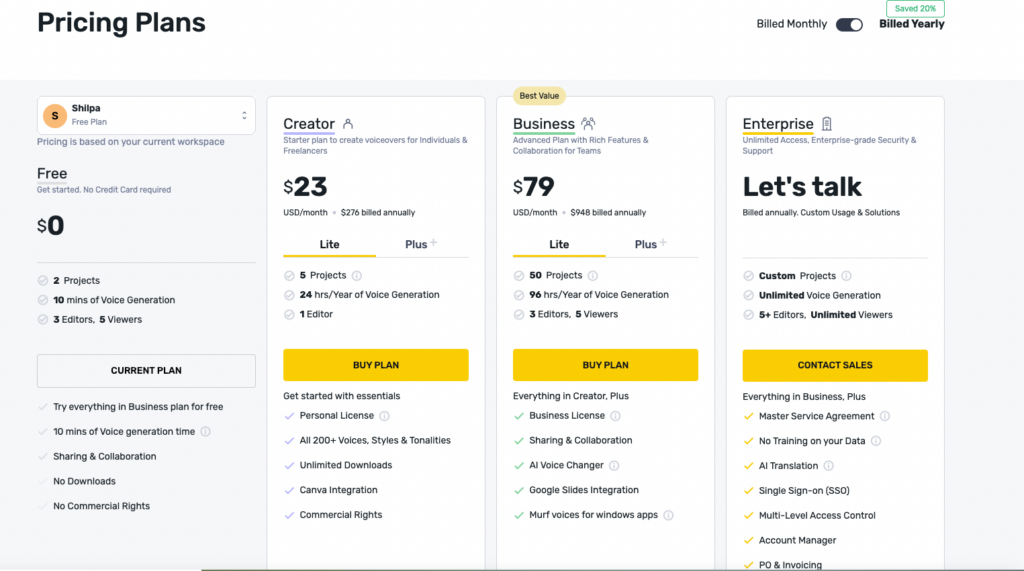
2. Descript
Descript is an AI-powered end-to-end video editor with a complete suite of features to simplify the video creation process and text-to-speech features. It uses text commands, like editing a document or slides, to edit audio and video. Offering features like remote recording, transcriptions, and AI speech to create realistic voices, Descript offers everything required to create content. You can record, edit, collaborate, and publish everything within Descript.
Key features
Pros
Cons
Pricing

3. Freepik AI Voice Generator
Creating a natural-sounding voiceover no longer requires a studio setup or professional recording equipment. With Freepik AI Voice Generator, you can instantly turn text into expressive, human-like narration.
Key features
Pros
Cons
Pricing
Contact the sales team for pricing details.
4. Speechify

Speechify is a TTS tool that focuses on reducing a reader’s reading time in half by transforming text into natural-sounding audio. It also offers an AI voice generator and video shop for content creators with diverse voices, including celebrities like Snoop Dogg and Gwyneth Paltrow.
Key features
Pros
Cons

Pricing
Contact the sales team for pricing details.
5. Synthesia

Synthesia is a video communications platform designed to transform text into video. It creates high-quality videos with 160 AI avatars and voiceovers in over 130 languages. With easy-to-use features for creating and editing videos, Synthesia allows you to download videos, generate sharable links, and embed them on different platforms.
Key features
Pros
Cons
Pricing
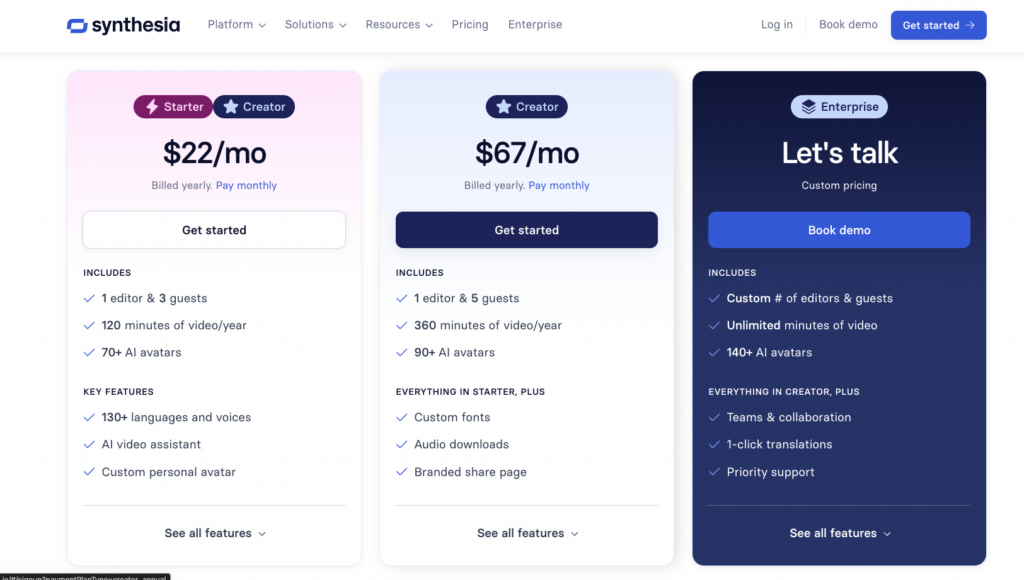
6. ElevenLabs
ElevenLabs is a research-based text-to-speech tool that produces high-quality speech in any language, style, and voice. It transforms text into natural-sounding speech and offers AI dubbing to bridge language gaps.
Key features
Pros
Cons
Pricing

💡We have a Bonus Tool Recommendation for you
Beatoven.ai– For royalty-free original music
Beatoven.ai is an AI music generator that helps creators produce royalty-free music tracks with accessible text-to-music features and great customization options. Whether you are a content creator, filmmaker, podcaster, or game designer, Beatoven.ai offers an efficient way to generate high-quality royalty-free music.
Trusted by over 1 million creators who have generated over 1.5 million tracks, Beatove.ai offers ethical AI music generation and a license, saving you from copyright strikes.
Key features
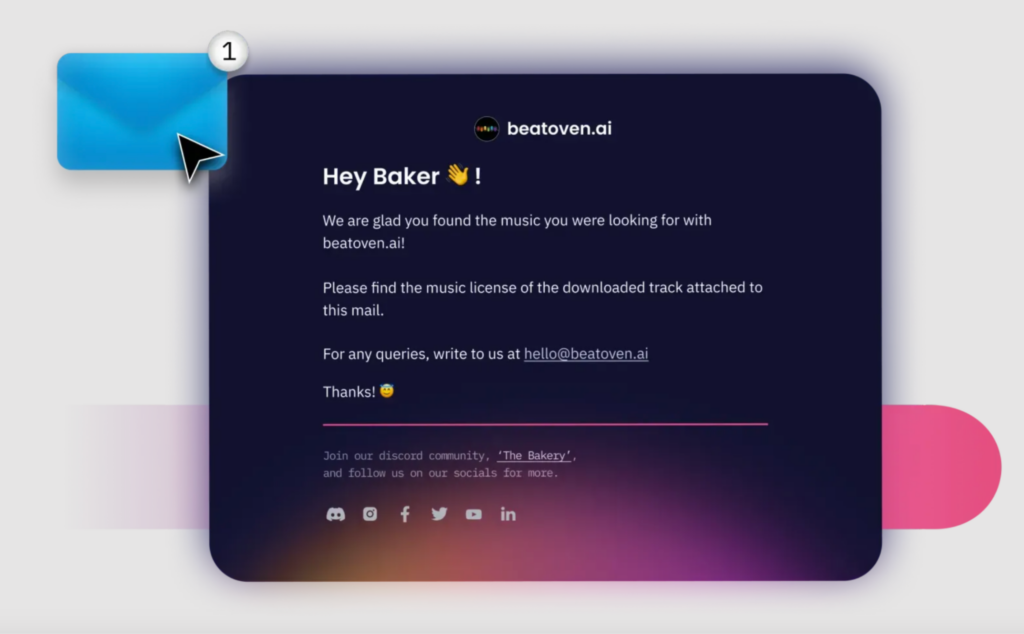

For example, generate a single track with depressing music at the beginning of the track and inspirational music for the rest. This is highly useful for content creators to capture different emotions throughout their content




Pros
Cons
Conclusion
These tools not only offer easy text-to-speech, but they also offer features that truly elevate your experience of creating content. When you combine that with mood-based music generated using Beatoven.ai, you set yourself up for success.
AI facilitates the ‘Work Smart, Not Hard’ approach, and these tools take that approach to the next level by offering features that make the AI-generated output truly yours.
For example, if you don’t like the accent, you replace it; if you don’t want some instrument, you change it. Simple!
To experience this level of ease in your content generation journey. Try Beatoven.ai for music generation.
FAQs
Which is the best AI voice generator?
The best AI voice generator often depends on your specific needs. The tools mentioned above are some popular options that offer good AI voice outputs, multilingual support, and customization.
Is there a free AI voice generator?
Yes, there are free AI voice generators available in the market. However, they have limitations on the free use of the tool. For example, ElevenLabs offers a free plan with a limit of 10 minutes of audio and 10k characters/ month. Similarly, with Murf.ai’s free plan, you get only 10 minutes of voice generation and a limitation of 2 projects.
What is the best free AI for text-to-speech?
The best free AI text-to-speech tool depends on the quality of voice generated, the number of supported languages, and the ease of use and customization the tool offers. Evaluate your options based on your specific needs to help determine the best fit for you.

Sreyashi Chatterjee is a SaaS content marketing consultant. When she is not writing or thinking about writing, she is watching Netflix or reading a thriller novel while sipping coffee.