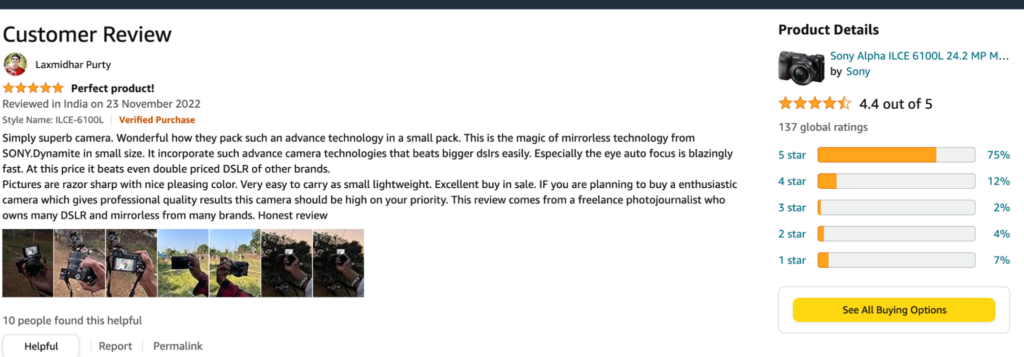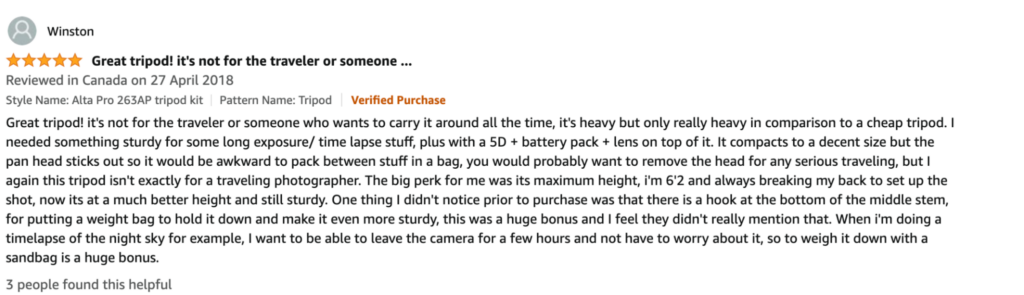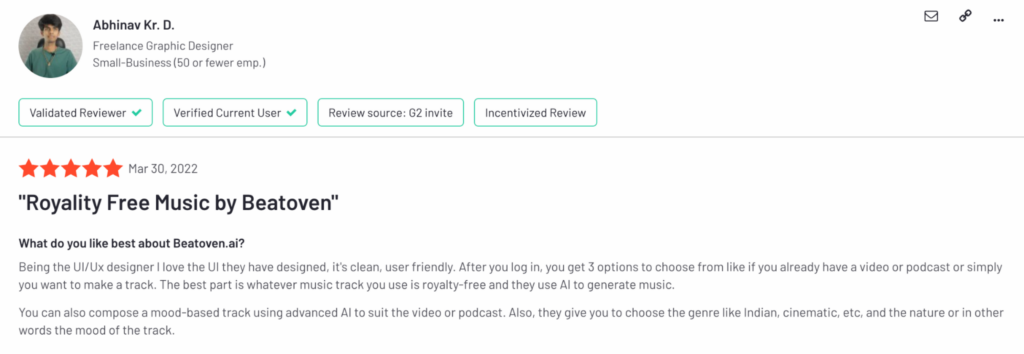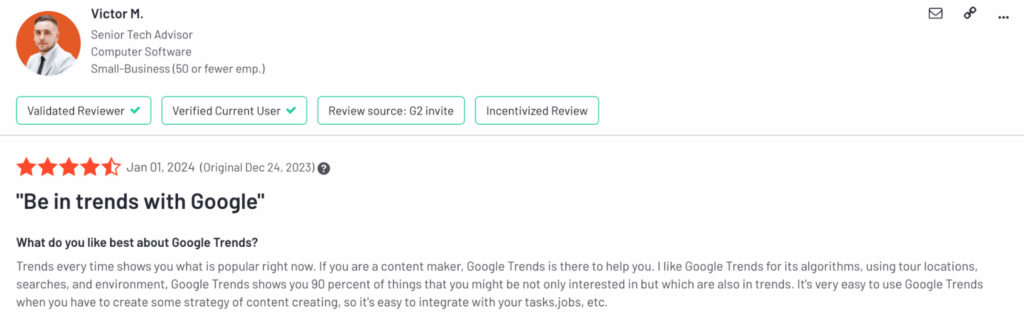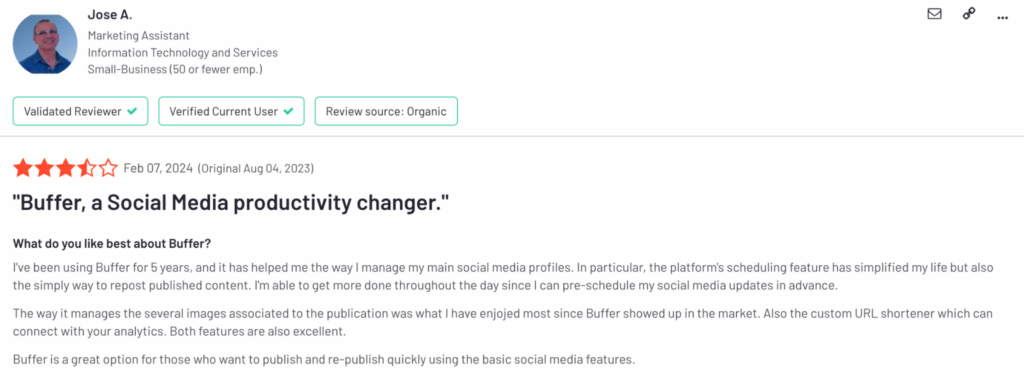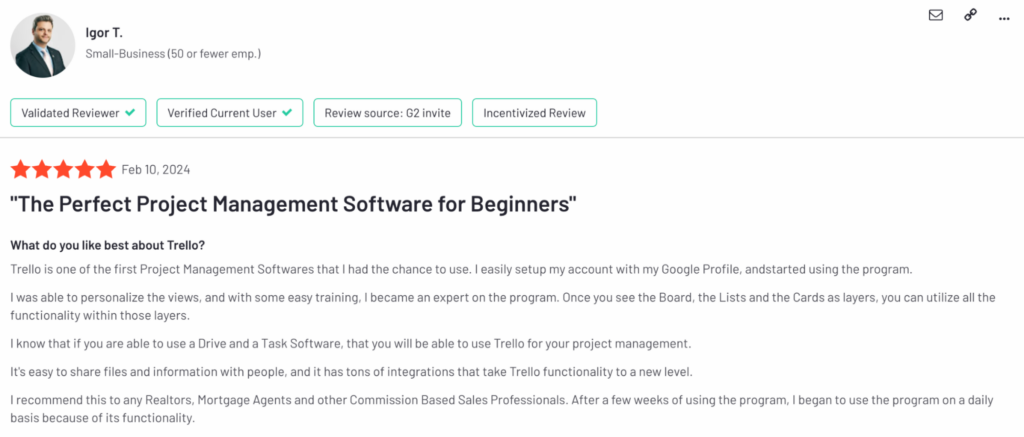With short videos and reels ruling the world of content creation, creating strategic and high-quality content becomes imperative. Good content is not just the idea. It is also about the quality of the content that plays a vital role in grabbing your audience’s attention in the first place.
Suppose you want to watch a video that gives you a supreme adrenaline rush. Whose video would you watch on the first attempt?
Let us guess: it’s Mr. Beast (Jimmy Donaldson), right?
While he is not the only one doing so, the high-production videos he creates separate him from the crowd. No wonder he has 248 million followers on YouTube.
Shooting on the mobile phone and using unoriginal music no longer creates an impact. As a creator, you need originality and quality.
But how do you create high-quality and original content without a team or a budget?
Well, with affordable yet effective content creation tools.However, it’s not just about having the right tools; content marketing ideas are equally critical.
Tools are the cornerstone of content creation; a good tool can make or break your idea.
Here’s our list of tools that will simplify your life and help add professional accuracy to your content.
10 Must-have Content Creation Tools for Creators
Content creation is not a one-dimensional activity. You need different tools belonging to different categories. Below are the categories we will be focusing on:
Before going in-depth, here’s a quick overview of all the content creation tools segregated into categories 👇

Category 1- Video shooting and creation
Camera – Sony Alpha ILCE 6100L DSLR
Sony is a popular name in gadgets, and this DSLR is at the top of our list for content creation tools. It is a super lightweight 24.2 MP camera with an external mic input for high-quality audio recording. It is ideal for continuous and fast shooting up to 11fps, making it ideal for creators on the go.
Top Features
Ideal For: Content creators who seek high-quality video cameras to shoot indoors and outdoors
Tripod – Vanguard Alta Pro 263AP Tripod
While most say that a tripod doesn’t necessarily have to be a branded choice, we say the opposite. A good quality tripod eases video shooting, and this tripod makes it to the list because of its flexibility to shoot in multiple angles, stability, and loading capacity. It has a magnesium die-cast canopy and an anti-shock ring for high durability.
Key features
Ideal For: Using with any kind of DSLR for long and stable shots
Content creation tools for audio and video editing
What’s a video without sound?
Beatoven is an AI music generator that helps you generate royalty-free music to suit your video content. It uses advanced music technology to compose 100% unique mood-based music and offers customization to edit the music according to your video.
It is highly affordable and easy to use, making it suitable for background music that does not get copyright strikes on YouTube or other platforms.
Key features
Ideal for: Beatoven.ai is perfect for anyone in need of royalty-free music. It benefits reel creators, game creators, podcasters, audiobooks, Web3 and Metaverse companies, YouTubers, agencies, and production houses such as Vidico It is easy to use and has an interactive interface, which makes it a must-have tool for content creators looking for original and unique music.
Adobe Premiere pro

Adobe Premiere Pro is a popular video editing tool that offers comprehensive features for editing, color correction, audio manipulation, and more. With Adobe, add easy transitions, finesse to your video, create animated tiles, and enhance audio to create an impeccable video.
Key features
Ideal For:Adobe Premier Pro is perfect for anyone who wants precision in short and long video content forms. Because it is a highly detailed and feature-heavy video editing tool, it comes with a learning curve, which is worth the effort.
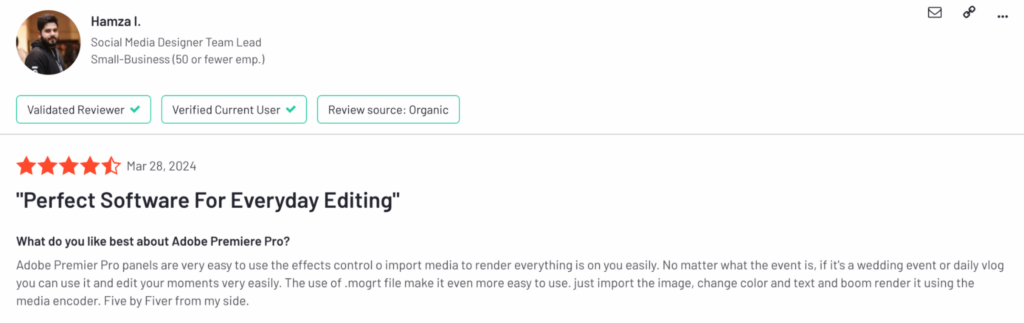
Source
Writesonic
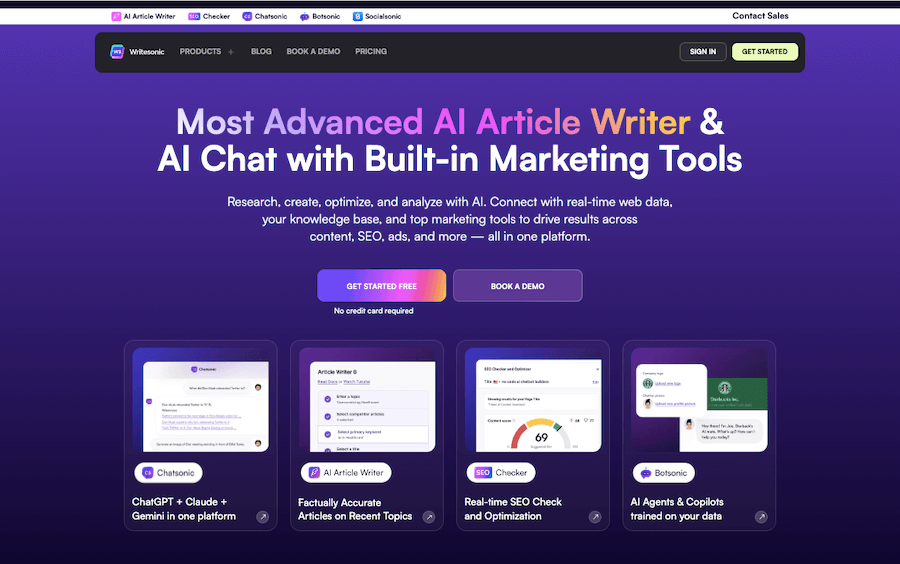
Writesonic is an AI-powered writing assistant that has earned over 5,000 five-star reviews. It supports 24 languages and offers tools to create a wide range of content, including SEO blog posts, landing pages, articles, advertisements, and product descriptions. Overall, it covers more than 50 content categories and has been positively reviewed by platforms like The Verge, Tech Radar, and Entrepreneur.
Key features
Best uses::
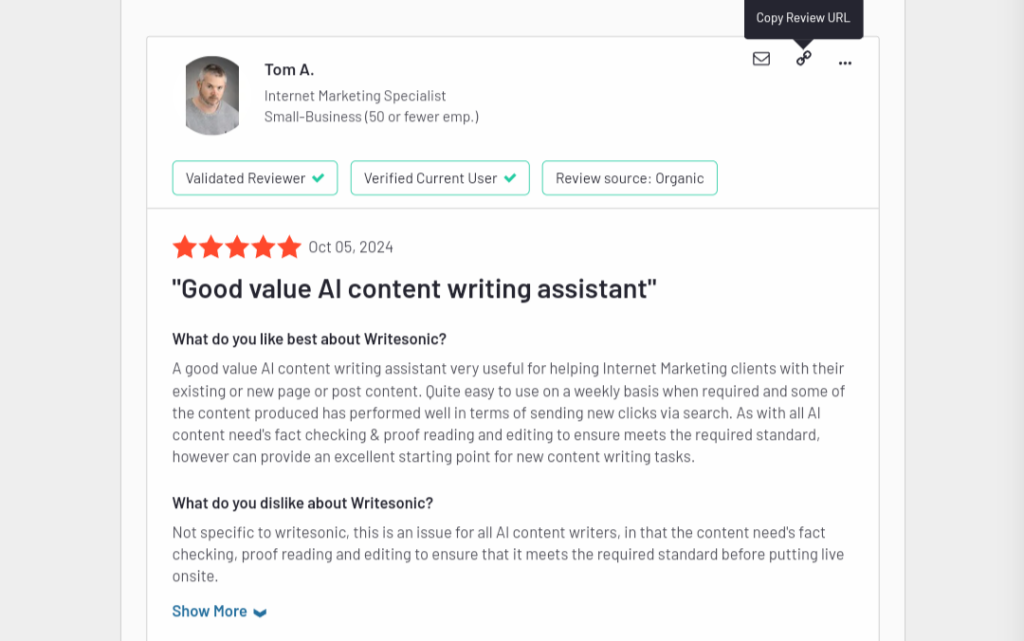
While its long-form content is decent but generic, Writesonic’s strength lies in creating varied and engaging social media content.
If you need a simple and easy-to-use video editing tool, then look to Bgrem. It uses AI to remove or replace video backgrounds with ease. Need AI assistance with video editing? Upload, edit, and transform your videos in minutes, no technical expertise required.
Ideation and research tool
Google Trends

Google Trends is an ideation and research tool that helps you find what people are searching for. It is useful for identifying topics, monitoring changes in trends over time, and researching what to create. It helps you explore trending topics and queries in real-time and offers insights to enhance content creation strategy. Google Trends is essential for identifying trending topics, a crucial element of any successful digital content strategy.
Key features
Ideal For: Google Trends is very useful for marketers and content creators to discover trending topics and relevant keywords for optimizing content strategies.
Graphic Designing
Canva
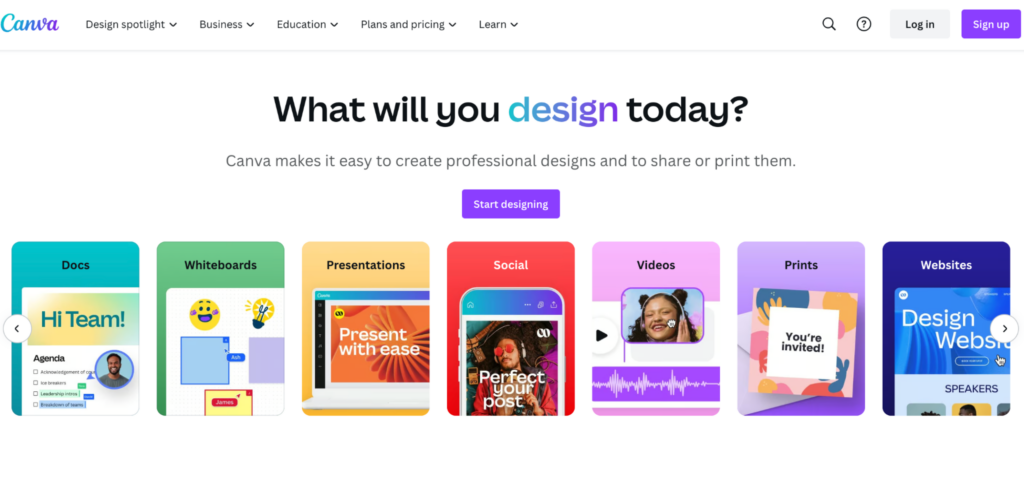
Canva is an easy-to-use graphic design tool with an extensive library of images, templates, and design elements. It offers customizable templates for different needs, such as social media graphics, marketing materials, resumes, presentations, videos, websites, brochures, posters, logos, and stickers creation.
Key features
Ideal For: Canva is an excellent choice for those with little design experience. It is a good tool for podcasters to create audiograms, for content creators to edit and add elements to their content and social media posts, and for anyone needing graphic design.
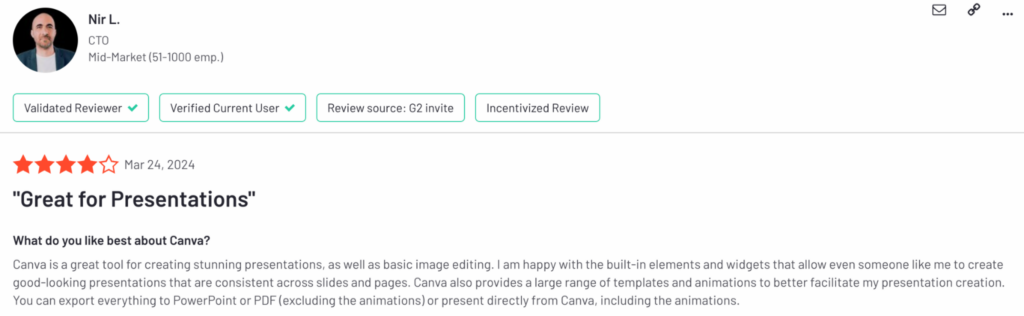
Content scheduling and management
Buffer
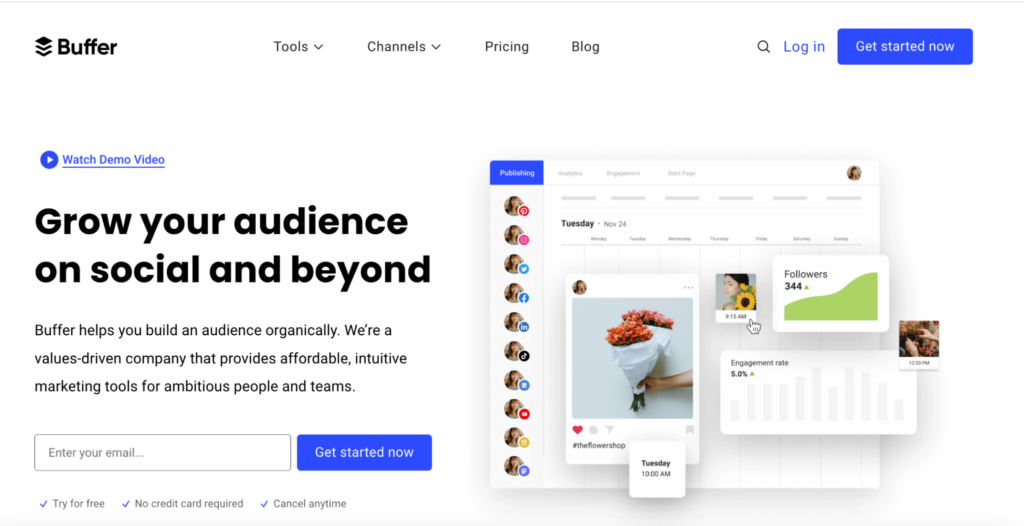
Buffer is an excellent choice for streamlining social media marketing efforts. It is an intuitive marketing tool with a user-friendly interface that helps you plan, schedule, and analyze social media posts across channels and bring the performance data on a single platform. It provides all the right insights for enhancing social media marketing strategy and optimizing marketing efforts for the best results.
Key features
Ideal For: Buffer is perfect for small businesses and marketers, social media managers, and content creators who need help streamlining their workflow, managing social media content, and tracking performance.
Script and post writing
Claude
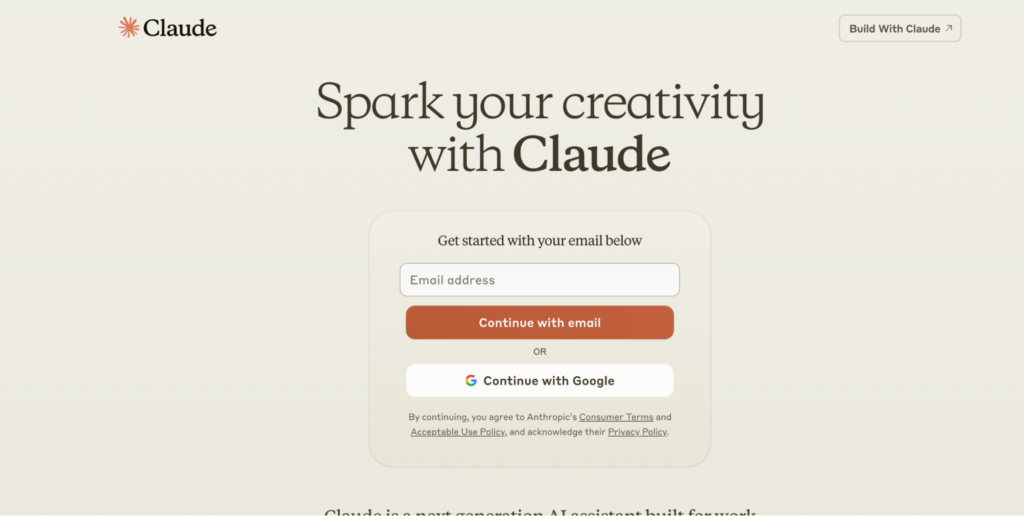
It is an innovative tool that enhances your creative writing process and editing. Fine-tune your SaaS content writing easily with editing features, refine your overall structure, run spell check, remove repetitive sentences and phrases, add analogies, and more.
Key features
Ideal For: This course is ideal for writers and content creators at any level who want to refine their writing and improve its clarity, grammar, and impact.
Social listening
Hootsuite
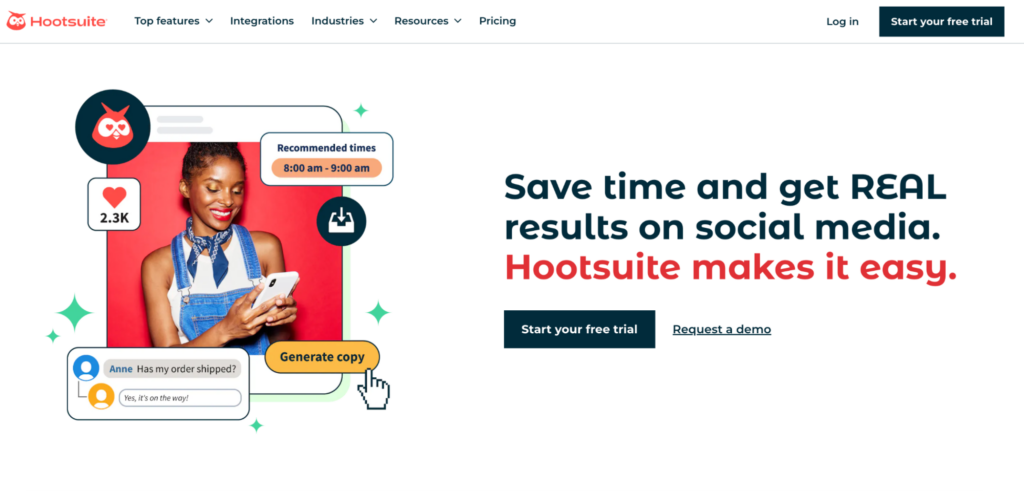
Hootsuite offers robust social listening capabilities that allow you to monitor real-time mentions, hashtags, keywords, and conversations across social media platforms. It helps you stay informed about your business image, competitors, industry trends, and social media topics.
Key features
Ideal For: Hootsuite is a perfect tool for marketers and content creators to oversee brand presence and positioning across social media platforms.
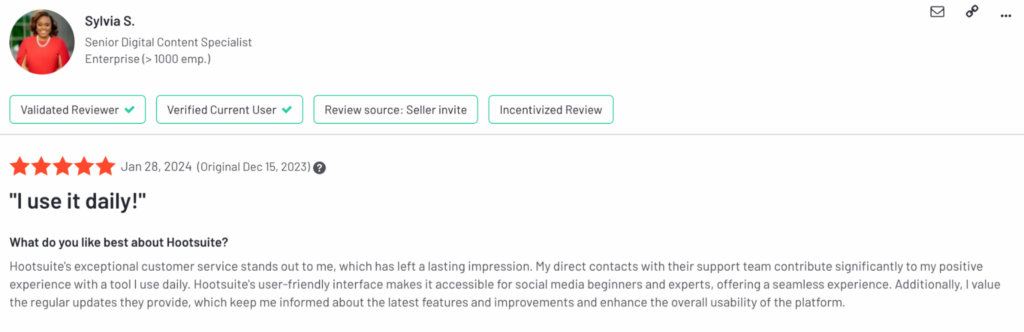
Project management
Trello
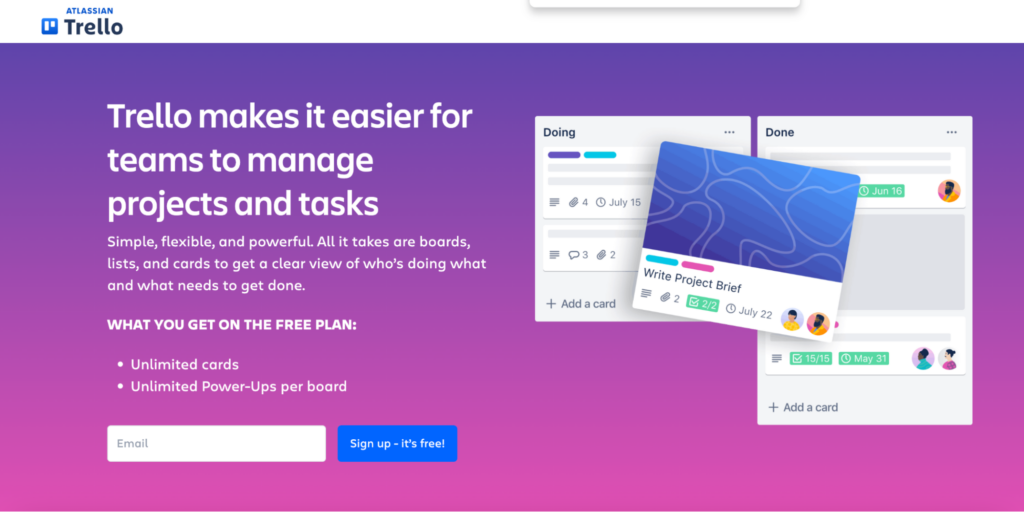
Trello is a project management software that helps you manage projects, organize tasks, and streamline workflows. It is an easy-to-use tool with flexible templates that simplify project management of any size and complexity.
It breaks the project into easy-to-do tasks and offers great monitoring features to ensure it runs on time. Content creators use Trello to break a piece of content into tasks and assign due dates for editing-publishing, add labels, jot down notes, churn content ideas, and track projects or content timelines.
Key features
Ideal For: Trello offers great features and is suitable for content creators, marketers, small businesses, and startups to manage their projects, organize ideas, and collaborate with team members to generate content.
Ready to Level Up Your Content? End On A Musical Note with Beatoven.ai
Content creation is diligent work and requires effort and dedication. Leveraging the right tool for the proper purpose streamlines workflow and unleashes creativity. Each element plays a crucial role in creating perfect attention-grabbing content.
However, many content elements get overlooked very often, which ruins the hard work you put in. Music and sound are one such element. When overlooked, they ruin the frame, and when not researched well, they get copyright strikes, which force you to take the entire content down.
Beatoven.ai solves many of your music and background sound problems. It generates high-quality, royalty-free music, protects you from copyright strikes, and sets you apart from other content creators using mass-used music.
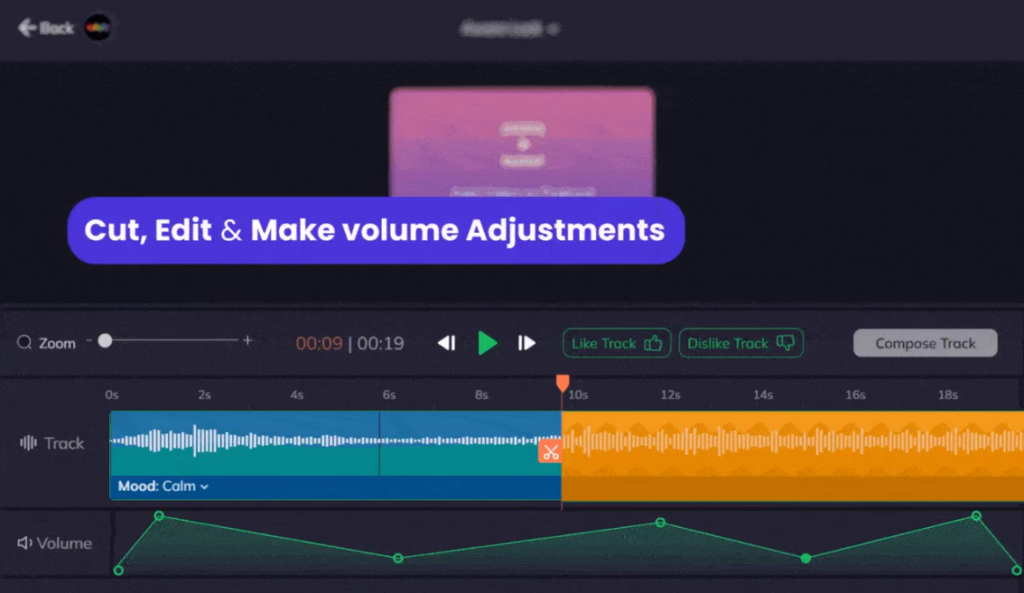
If you are ready to beat the competition with unique music beats, then Beatoven.ai is the tool.

Sreyashi Chatterjee is a SaaS content marketing consultant. When she is not writing or thinking about writing, she is watching Netflix or reading a thriller novel while sipping coffee.