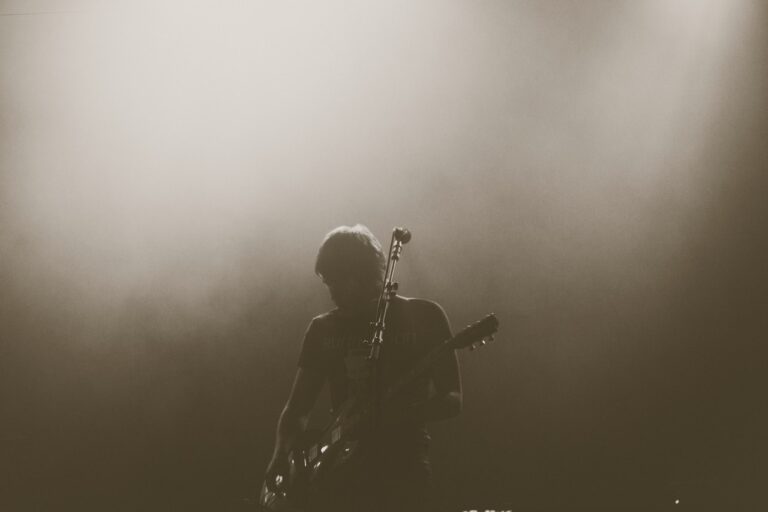The audio in a video brings an experience to life, and it’s one part of the editing process that you can’t afford to slack on. Sound is important because it engages audiences: it helps deliver information, increases the production value, evokes emotional responses, emphasizes what’s on the screen, and is used to indicate mood. When put to good use, language, sound effects, music, and even silence, can elevate your video dramatically. Bad sound, however, can ruin your video or animation. And yet, audio is often left as an after-thought for post-production, which is crazy because no amount of editing magic can fix the wrong sound.
The main thing you want is for issues like volume imbalances, audio bleeding, and wind noise to pull your audience out of the viewing experience. In this article, you’ll learn how to place and adjust keyframes, search and favorite stock audio clips, and mute entire audio tracks.
How to work with different types of sound
Let’s say you’re about to film a product review video for your YouTube channel. You’ll want to rig your camera and audio equipment so you capture high-quality audio of you speaking, but that audio alone isn’t always enough to keep viewers engaged for the whole video. Once you sit down to edit, you might add background music, record a voice-over, and throw in a few sound effects here and there. All of these different sounds can fill awkward silences and keep viewers interested in what’s happening on-screen. With the right editing finesse, you can create cohesive and professional-grade videos with many different types of audio.
1. Diegetic and non-diegetic sounds
As you plan out what audio you’ll use in your video, keep in mind that all sounds fall into one of two categories: diegetic or non-diegetic. If you’re shooting a short film or TV commercial, the diegetic sound is any audio that the characters in your project can hear. The non-diegetic sound is the audio that the audience can hear but the characters can’t (i.e., voiceovers, music that isn’t performed in the scene, etc.).
2. Music (live or recorded)
Unless you’re personally producing and mixing the music for your videos, you’ll need to license copyrighted music elsewhere. We’ll share some of your best options for doing that later on, but for now, just keep in mind that properly-edited music complements (instead of competes with) the other audio in your video.
3. Sound effects
Sound effects include everything from quiet footsteps and creaking floors to big explosions and monster sounds. Foley artists are the geniuses behind this type of sound creation, and they work alongside mix engineers to capture the desired sound effect in the right way. For your videos, you can create your own sounds or license them from a royalty-free library from Beatoven music.
4. Audio from shot vs. stock footage
Cohesiveness is key when it comes to combining different video clips together and balancing the audio levels. So if you shoot the majority of your own footage but also use stock video files, the visuals and sounds need to match up. This can take some trial and error to get right in post-production, but when you finalize the perfect edit, viewers will have no idea that the footage came from different sources.
5. Voiceovers
Voice overs have an important role in films, TV shows, YouTube videos, and all other forms of video content. By recording a voice-over in post-production, you’re able to give viewers more context about what’s happening on-screen. So if you’re editing a 15-second travel montage, you can fill that silence in a meaningful way by recording a brief voice-over.
Good editing starts long before post-production
While it’s true that editing takes place in post-production, the steps you take in pre-production and production have a major impact on how the final edit turns out. These are the stages where you write out an A/V script, create an input list, and plan out all the ways that sound will be present in your video.
It’s at this point when you decide which sounds you’ll capture during production and which ones you’ll outsource from an independent creator, music library, etc. Throughout pre-production and production, there are a few main factors that can have a snowball effect on your editing process making it easier or harder for you to do your best work. Those factors are:
1. What audio gear do you use
2. How well do you adapt to new environments
3. Where you license the audio you don’t make yourself
At Beatoven music, we are proud to have built a robust library of royalty-free background music. Beatoven has a leading platform for royalty-free beats. So, if you are looking for royalty-free music for free download, Beatoven is all you need.