Look around LinkedIn these days, and you’ll spot a clear pattern: video creators are getting more views, better engagement, and bigger opportunities.
Here’s the reality: if you’re still on the fence about LinkedIn videos, you’re missing out on the platform’s most powerful tool. We’ve seen too many talented creators get lost in the noise simply because they didn’t adapt to what their audience wants – engaging video content.
That’s exactly why we are writing this guide. No complex strategies or confusing jargon – just practical tips to help you create LinkedIn videos that grow your audience and attract real business opportunities.
Ready to get started?
Why use videos on LinkedIn?
Think about your own LinkedIn feed for a moment. Between endless text posts and corporate updates, what makes you stop scrolling? For most of us, it’s video.
Here’s why it matters for you as a creator:
Videos drive more eyes and engagement than any other content type on LinkedIn. Your text posts might reach your immediate network, but videos get shared 20x more often, pushing your content far beyond your direct connections.
But here’s what matters: LinkedIn users come with intent.
Unlike other platforms where people mindlessly scroll, LinkedIn users are professionals actively looking for insights, opportunities, and connections. When they watch your video, they’re genuinely interested in what you have to say.
Plus, the platform is still relatively uncrowded when it comes to video. While everyone can write a text post, far fewer creators consistently produce quality video content. This means less competition and more chances for your content to shine.
Best part?
You don’t need fancy equipment or Hollywood-level production. What works on LinkedIn is authenticity and valuable insights – something you already have as a creator.
Whether you’re sharing industry knowledge, looking behind-the-scenes at your work, or getting quick tips in your area of expertise, video helps you build stronger connections with your audience.
Want some proof?
Eduardo Morales, Co-founder at ScaleCreative.io, shared a detailed case study.
He tested daily LinkedIn videos for 4 weeks in 2025 with striking results. Week 4 saw a massive 1100% jump in impressions (289,993 views) compared to Week 3 (Image below). The most successful post about AI in B2B marketing hit 253,700 impressions.
Key insights?
Short-form videos build reach and trust, while in-person long-form content drives conversions. At a recent startup event, the creator noticed only half the attendees used video on LinkedIn – suggesting the platform still has untapped potential for video content.
The experiment proves consistency pays off.
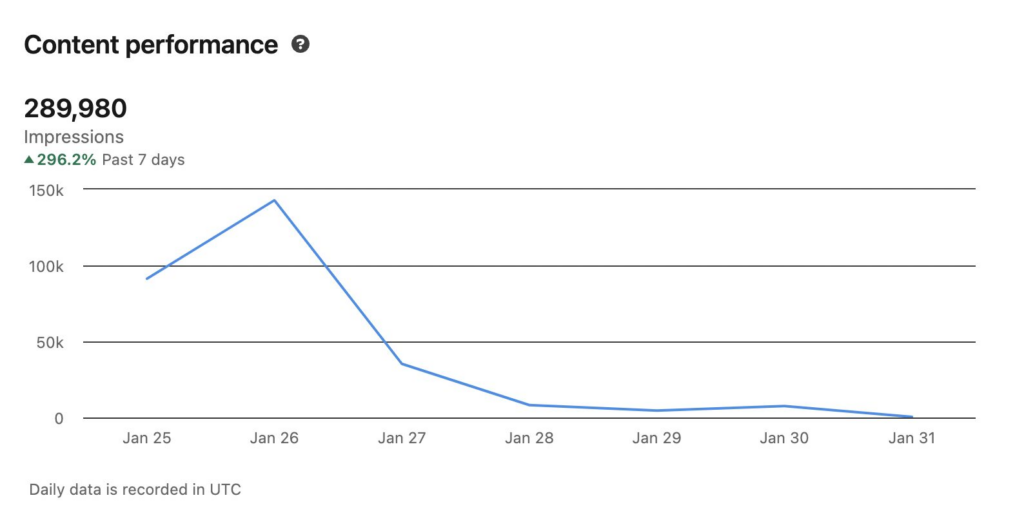
Source
Types of LinkedIn Videos and How to Use Them
“What type of video should I make?”
That’s usually the first question from creators, starting withthe LinkedIn video. And we get it – with so many options, it’s easy to feel overwhelmed.
But here’s the good news: you don’t need to master every type of LinkedIn video right away.
Start with one that feels natural to you. Maybe that’s a quick tip you can film on your phone, or perhaps longer thought leadership pieces where you share your expertise.
Let’s break down each type of LinkedIn video and when to use them. We’ll show you exactly what works for each format so you can pick the right one for your goals.
Native videos
What: Videos uploaded directly to LinkedIn (up to 10 minutes long)
Why: Gets 3x more engagement than shared links. LinkedIn’s algorithm favors native content, meaning better reach and visibility. This autoplay in the feed catches attention as people scroll.
Creator Tas Bober compared the landing pages of two brands on this website to share her key insights. The video received a whopping 150+ reactions and 90+ comments to date.
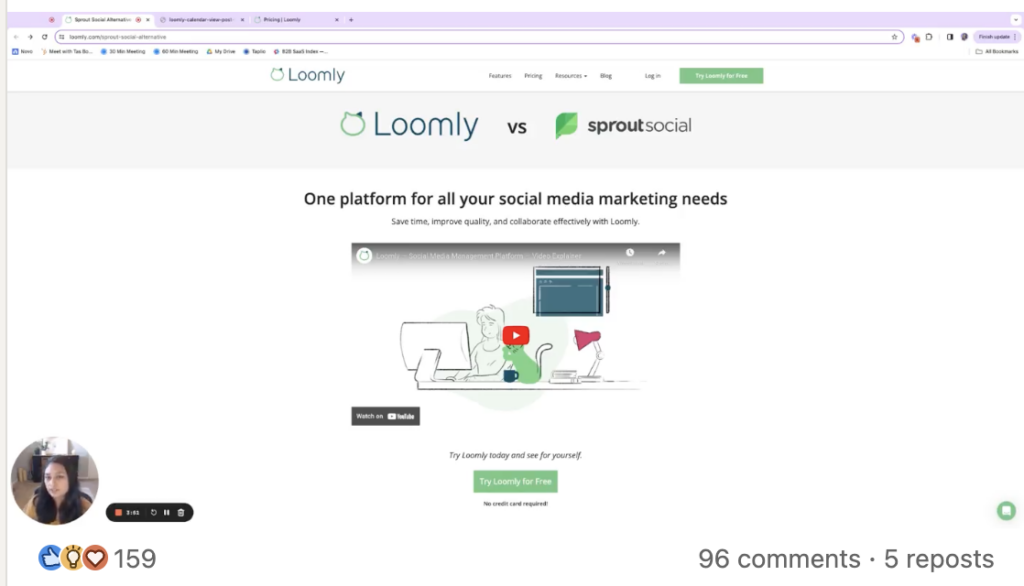
Source
LinkedIn Live
What: Real-time broadcasts to your network
Why: Perfect for Q&As, product launches, or behind-the-scenes looks. Creates urgency and encourages real-time interaction. Live videos typically get 7x more reactions and 24x more comments than native videos.
Video ads
What: Sponsored video content in users’ feeds
Why: Helps reach specific professional audiences through LinkedIn’s targeting. Ideal for lead generation and brand awareness. You can run these for up to 30 minutes, giving you more time to tell complex stories.
Here is a video ad from The Trade Desk, which has acquired 550+ reactions and counting.
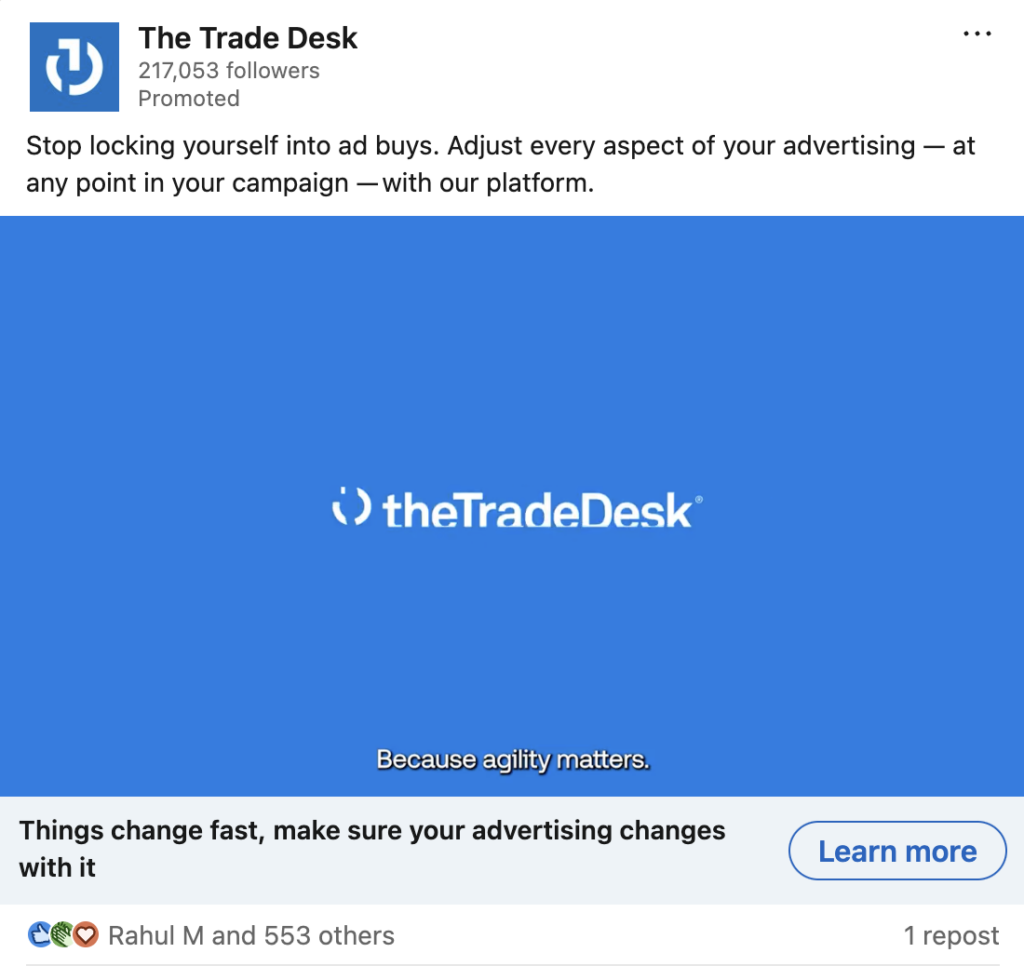
Source
Short-form videos (under 90 seconds)
What: Quick, punchy content delivering a single message
Why: Matches shrinking attention spans. Perfect for quick tips, one key insight, or teasing longer content. The best performing format in 2025 due to LinkedIn’s push toward mobile-first experiences.
Watch how Crestwood Marketing posts a fun video on ‘If LinkedIn was real life’ to engage its audiences:

Source
Thought-leadership videos
What: Opinion pieces, industry insights, or expert commentary
Why: Builds your authority in your field. Unlike polished marketing videos, these work better with an authentic, casual approach. Great for growing your brand and attracting opportunities.
Ryan Law, Director of Content Marketing at Ahrefs, keeps posting insightful thought-leadership videos on LinkedIn (like the one below) to educate his followers.
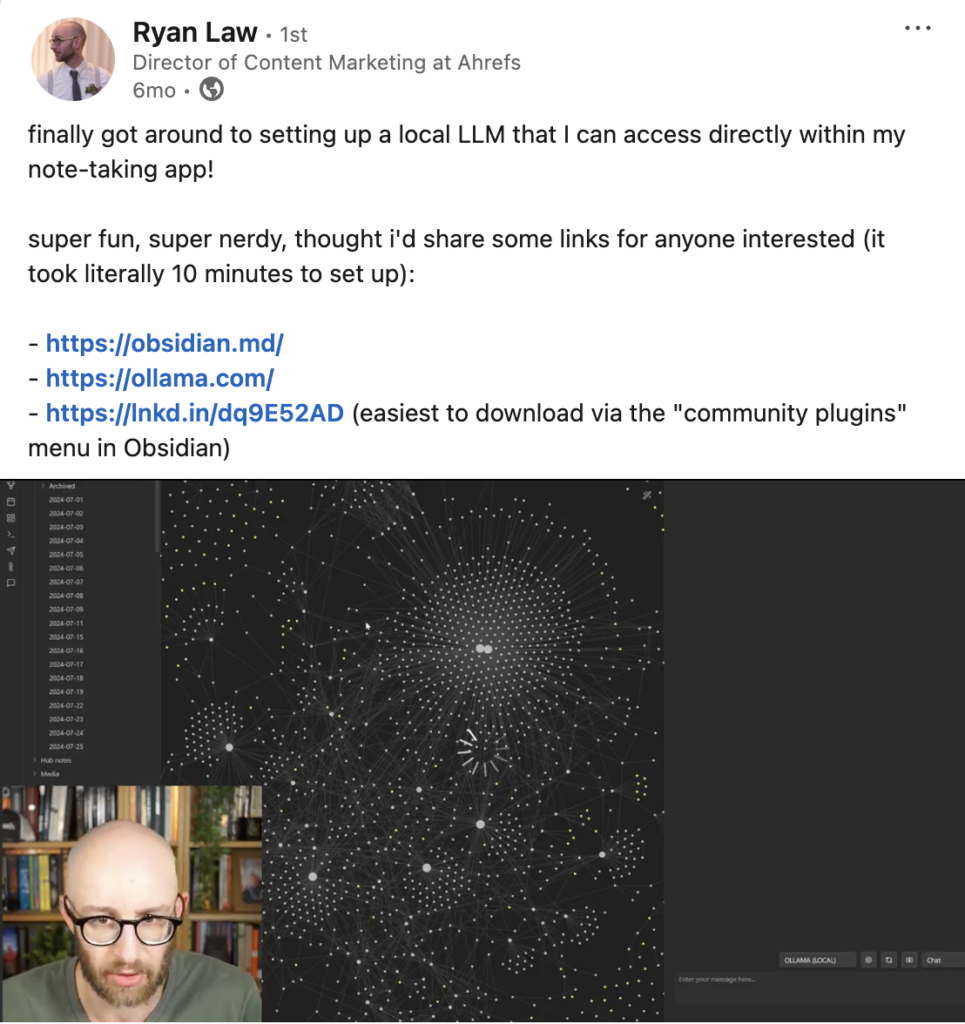
Source
Mini-documentaries
What: Behind-the-scenes looks at your work, company culture, or process
Why: Humanizes your brand and builds trust. It shows rather than tells your story. It is particularly effective for B2B companies looking to stand out in a crowded market.
How do LinkedIn Videos Help Creators?
LinkedIn video isn’t just about getting views – it’s about opening doors.
Let us show you exactly how creators are using video to grow their business:
Land high-value clients
Instead of cold pitching, creators are letting their videos do the selling. Share your expertise through quick how-to videos or behind-the-scenes looks at your process. This approach works because it allows potential clients to discover and vet you naturally. Think of it as showing your expertise rather than telling people about it.
Here’s what makes it work: When you consistently share valuable insights through video, you build trust before any sales conversation happens. Your videos might explain common industry challenges, share actionable solutions, or walk through your unique problem-solving approach. This positions you as the go-to expert in your field.
“The play button is the most compelling call-to-action on the web.” – Michael Litt, Co-Founder and CEO at Vidyard
The best part? These videos keep working for you 24/7. While you’re busy serving current clients, your content reaches and nurtures potential new ones. Plus, when prospects do reach out, they’re already warm leads who understand your value – making sales conversations much more manageable.
Build a recognizable personal brand
Reading someone’s posts is one thing, but seeing and hearing them consistently creates a stronger connection. Share your unique takes on industry trends, break down complex topics, or show your personality through casual video updates.
The key? Stay consistent with your message and style.
Get speaking opportunities
Video content is like an always-on audition reel for speaking gigs. When you regularly share video content, you showcase your knowledge and your ability to present it engagingly. Event organizers can see how you break down complex topics, engage with audiences, and deliver value.
Start by sharing bite-sized versions of your signature talks. Mix in quick takes on industry news, event recaps, or behind-the-scenes glimpses of your speaking prep. This variety shows both your expertise and your versatility as a speaker.
The secret sauce? Consistency. Regular video content keeps you at the top of your mind when speaking opportunities arise. Plus, it gives you a portfolio of content to share when actively pursuing speaking gigs.
Attract brand partnerships
Brands love creators who can engage audiences through video. Show them what you can do by creating engaging content around your expertise. Track your video metrics (views, engagement, audience growth) and use these numbers when pitching to brands. Even better – tag brands you love in relevant videos to get on their radar.
“Content comes in many forms; we tend to think of written content when the term is used, but the reality is, video and image content can be more useful when it comes to influencing search and social results.” – Debra M, Founder at De9eR Media
Create multiple income streams
LinkedIn videos are the foundation for a broader business ecosystem. Each video can spark ideas for products, services, or collaborations. Use video content to test what resonates with your audience, then build paid offerings around the most popular topics.
Start with valuable free content, then create natural upsells. A video about productivity tips going viral might signal the demand for a paid productivity course. If your behind-the-scenes content gets many questions, that could lead to consulting services.
The brilliant part about this approach is that your videos validate and pre-sell ideas. By launching something new, you’ve already built an audience that wants it.
🔖Want to grow on YouTube? Read our detailed guide.
LinkedIn Video Marketing Best Practices
Let us share some game-changing practices to help your LinkedIn videos stand out.
These aren’t just theories – they’re proven tactics that successful creators use daily:
Use an AI music generator to create suitable, royalty-free music for your LinkedIn videos
Here’s a game-changer most creators miss: great audio can make or break your video. While everyone obsesses over visuals, brilliant creators use Beatoven.ai to create custom background music that perfectly matches their content’s vibe.
Instead of using overused stock music, describe what you need for AI music generators like Beatoven.ai’s Text to Music feature.
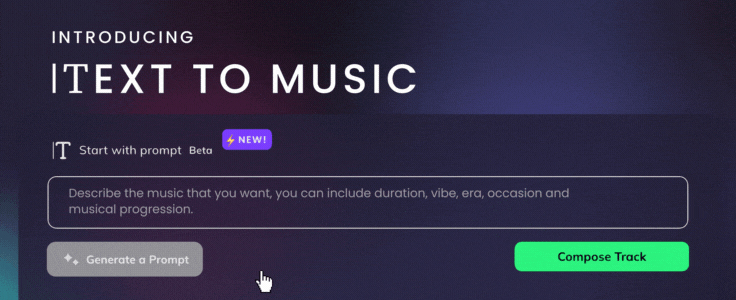
For example, type “Compose upbeat, professional music for a 1-minute LinkedIn tutorial,” and the AI generates custom music. The best part? It’s royalty-free, and you can tweak your prompt as many times as needed to match your brand’s tone perfectly.
Hook viewers in the first 6 seconds
Your video’s opening is make-or-break territory. LinkedIn’s feed is crowded, and you have just 6 seconds to convince someone to keep watching. Lead with your strongest point – no slow builds, no fancy intros.
Start with a bold statement, an intriguing question, or a surprising fact. Think of it like a headline – it needs to stop the scroll. For example, instead of “Today I’ll talk about LinkedIn growth,” try “I gained 10,000 followers without posting a single motivational quote.”
Test different hooks and track which ones get more complete views. The data will tell you exactly what makes your audience stick around.
Create a consistent visual brand
Standing out isn’t about having the fanciest effects – it’s about being instantly recognizable. Develop a consistent visual style that your audience can spot even while speed-scrolling.
Pick a signature color scheme and stick to it. Use consistent fonts and lower-third styles. Even something as simple as always wearing the same color or filming in the same spot can help build visual recognition.
Pro tip: Create templates for your most common video types. This not only saves time but ensures your content looks cohesive even when you’re posting daily.
End with a clear call to action (CTA)
Too many creators end their videos with a weak “thanks for watching.” Instead, tell viewers exactly what to do next. But here’s the key – match your CTA to your video’s value.
If you share industry insights, invite them to follow you for more. If you taught something, point them to a related resource. Invite them to learn how you did it if you shared a success story.
Keep it simple and direct: “Want more tips like this? Follow me for daily content strategy insights” or “Drop a 👋 in the comments if you’d like me to break down more examples.”
Remember: Every video should move viewers one step closer to becoming a client, customer, or engaged community member.
Match your video length to your message
People often ask, “What’s the perfect video length for LinkedIn?” Here’s the truth: it depends on what you’re trying to say. But there’s a sweet spot for different types of data-backed content.
Quick tips or single insights? Keep it under 30 seconds. These short videos get the highest completion rates and shares. Perfect for daily engagement and staying top of mind. Think oof ne actionable tip, a quick industry update, or a powerful thought.
Teaching something complex or sharing a detailed case study? You can go up to 2-3 minutes, but make every second count. Break your longer content into clear sections with visual markers. Use timestamps in your post text so viewers can understand what interests them most.
Plan your content before hitting the record. If you can’t explain your video’s purpose in one sentence, it’s too complex. LinkedIn rewards videos that keep viewers engaged throughout, so shorter and more focused usually wins over longer and rambling.
💡Pro tip: Check your video analytics. If most people drop off at 45 seconds, your audience tells you their preferred length. Listen to them.
What’s Next?
Creating standout LinkedIn videos doesn’t have to be complicated. Start with one type of video that feels natural, focus on delivering real value, and stay consistent. You don’t need fancy equipment – just authentic insights and a willingness to show up for your audience.
Need the perfect background music for your videos?
Try an AI music generator like Beatoven.ai to create custom, royalty-free tracks that match your content’s vibe. It’s like having a personal composer minus the complexity.
FAQs
What types of videos do well on LinkedIn?
Native videos under 90 seconds that share industry insights, behind-the-scenes looks, or quick tips perform best. Thought leadership and how-to content get high engagement.
How can brands maximize LinkedIn video performance?
Hook viewers in the first 6 seconds, use captions for silent viewing, maintain consistent branding, and end with clear calls-to-action. Post regularly and engage with comments.
What is the ideal length for LinkedIn videos?
Quick tips work best at 30 seconds, while educational content can last 2-3 minutes. Keep short-form under 90 seconds for the highest completion rates.

Sreyashi Chatterjee is a SaaS content marketing consultant. When she is not writing or thinking about writing, she is watching Netflix or reading a thriller novel while sipping coffee.

